When you’re setting up your ecommerce site, there are often so many different elements to take care of that URL structure often gets overlooked. This can lead to indexing issues, poor user experience, and you will have to change all your URLs later which brings another wave of ranking and UX issues. Getting them right the first time is important, so here are some of the key things to consider when you’re setting protocol for your ecommerce URLs.When it comes to the best structures for your URLs, it's all about usability, indexing, great keywords, keeping it short, and using subdomains and/or folders appropriately.
URL Structure & Usability
As a consumer, the appearance of a website’s URL can tell you about the page you’re going to land on. Having a keyword-optimized URL can help to build trust with your potential website visitor and encourage the click-through.
For example, let’s say you're shopping for a new sweater. If you see these two listings, which would you be more compelled to click on?
https://www.domain.com/best-sweater-ever OR http://lskjdoe43.domain.com/lkj/i?JEPL=u#wix23947qw
Ease of Indexing & Sharing
Google and Bing have come a long way and can handle a lot of technical challenges in URLs, but the fewer issues you have, the better. Adding in dynamic parameters is important for large databases, but it’s usually unnecessary for smaller sites. Special characters in a URL increase the likelihood of a URL not resolving correctly when crawled or when it’s being shared amongst others. While overly dynamic URLs don’t always mean that you’re going to get crawl errors or lose people who click through on social shares, it does increase the likelihood of an error, which increases the likelihood of missing a sale.
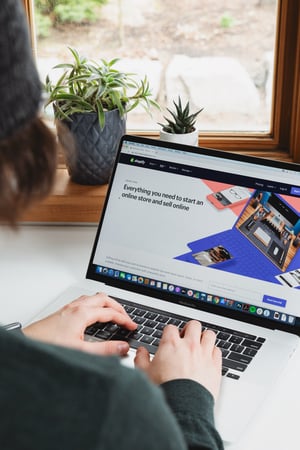 Keywords
Keywords
Keywords are always essential to any website because they allow you to effectively tell your visitor that you offer what they're looking for, and they drive targeted web traffic to your website. If you haven't already put a lot of thought into your keywords, it's time to do that. Your target keywords should be reflected in the page title, product name, product description, image tags, and even the URL. If you don't know where to start, enlist the help of an SEO expert.
Here is an example of how your keywords can be integrated into your URL:
https://www.domain.com/sweaters/red-sweater-silver-jewels
Your keywords should be used naturally and as a rule of thumb you should keep your URLs as short and concise as you can while still keeping them descriptive. If you have an auto-generated URL based on a product name, make sure you watch out for URLs being generated that include special characters or spaces, as those are likely to cause issues.
Length
When you have an ecommerce site, keeping your URLs short and unique can be difficult. All of your products need unique URLs and if you try to optimize them for keywords and for length, you can sometimes run into issues with URL overlap.
One way to keep it short while avoiding duplicate URLs is to include the name/product number in the URL.
https://www.domain.com/sweaters/j-crew-red-sweater-silver-jewels-jc5142545a
If you can, try to keep your URLs under 100 characters.
Subdomains vs. Folders
As a rule of thumb, subdomains are your “sub-sites” and folders are your “categories” in a website.
https://subdomain.domain.com/
https://www.domain.com/folder/
Subdomains are appropriate when the site is actually different. For example, if you have a beta version of a product or if you have a different mobile site, and sometimes, this can be an effective way to manage localization.
However, for ecommerce sites it is almost always more appropriate to use folders for your website organization. Categories and sub-categories should be organized in folders that are reflective of your websites navigation/organization.
Other URL Best Practice Guidelines
- Use hyphens to separate words. Do not use underscores, spaces, or any other characters to separate words.
- Don’t over-use hyphens. Too many hyphens can look like spam.
- Eliminate contractions such as "and" or "the" which aren't necessary to include.
- Avoid URLs with too many characters, which will cause your pages not to load.
- Avoid the use of parameters, if possible. If parameters need to be used, they should be limited to two or less.







