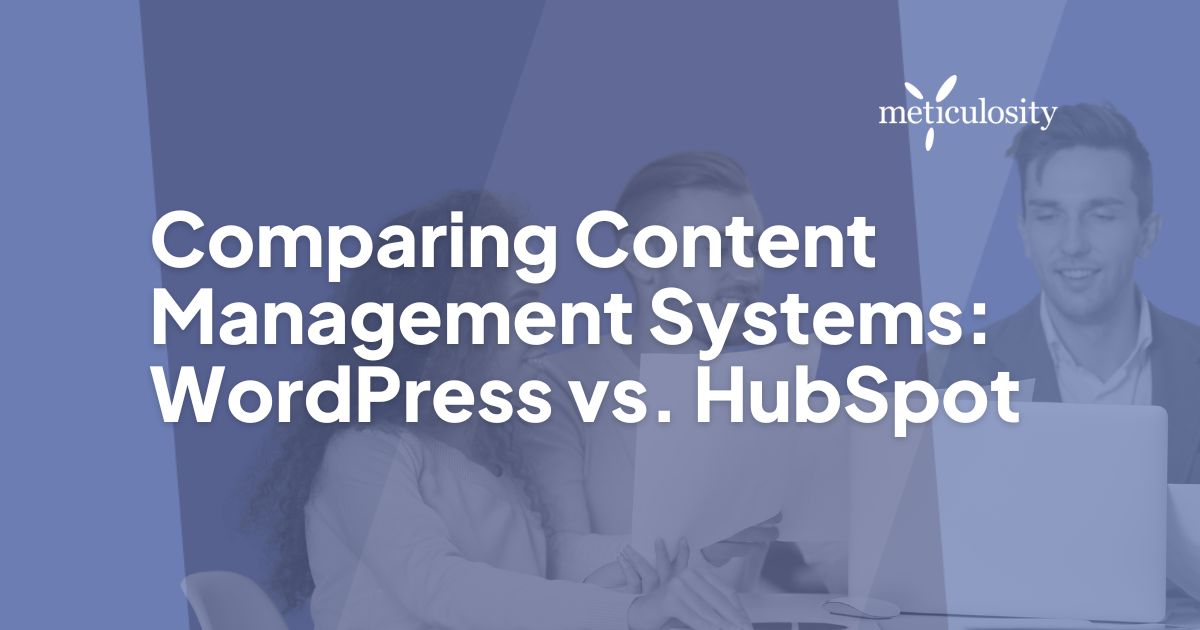Deciding on a content management system (CMS) for your business can be a challenging task, and switching your website’s CMS can be even more daunting. There are numerous platform options available that have a wide range of features and functionalities and it’s important to keep in mind not only your business requirements, but the needs and expectations of your clients as well.
Two important factors added to the decision-making process are your marketing objectives and budget constraints. To ensure you get the most effective CMS, and to take some time off your research, we have compared two CMS platforms intended for quick setup, little coding and limited technical background needed.
 WordPress is open-source software allowing you to create a website that looks and functions in a way you want it to. The software is free to download and easy to install and customize. With the integrated administration panel, you can manage a variety of website features such as customizing themes and easy editing, managing and publishing of content to your website.
WordPress is open-source software allowing you to create a website that looks and functions in a way you want it to. The software is free to download and easy to install and customize. With the integrated administration panel, you can manage a variety of website features such as customizing themes and easy editing, managing and publishing of content to your website.
Keep in mind that there are two WordPress versions; WordPress.com and WordPress.org. Each comes with its unique features and drawbacks, but the main difference between them is where you want your website to be hosted. WordPress.com hosts your website without requiring you to pay for a hosting domain, download software or even manage a web server. For WordPress.org you will need to have your own hosting solution set up and you will be responsible for downloading and installing the WordPress software. This gives you increased levels of control and responsibility over your website, which can be both beneficial and burdensome, depending on your website needs.
Factors to keep in mind when choosing WordPress as your business’ CMS:
- You do not have to be a technical expert to manage, create and publish content to your WordPress website.
- You have control over documents, designs and the displaying of content in the administration panel. However, added software and integrations to attract, convert and close leads are needed.
- WordPress makes it easy to import and manage images, graphics, videos etc. You can independently, and quickly add or revise your content so it’s a perfect reflection of your brand.
- WordPress.com has a limited number of theme templates. If you are looking for more customized themes, you will have to upgrade to either the premium or business version which may require additional technical and programming skills and additional costs.
- WordPress has cost advantages; you can upgrade your hosted WordPress website from the free version to the personal version for only $2.99 per month and receive improved website features like a custom domain name, email and live chat support and increased storage space. The hosted business option is only $24.92 per month and includes access to unlimited premium themes, unlimited storage, and allows you to remove the WordPress branding from your site. For the non-hosted version, there are no additional costs to use WordPress on your own host with your own domain.
- WordPress doesn’t come with standard SEO tools, but different plugins are used to help you optimize content and overall manage your SEO.

HubSpot is a CMS allowing users to manage and build a website and it integrates well with different marketing and sales tools. Exclusive to HubSpot is their content optimization system (COS) which includes all components of digital/inbound marketing (website pages, marketing automation, analytics, social media, and more). One major advantage of HubSpot is that it helps to change the way your business can market online. Its unique marketing software lets you consolidate your marketing efforts with easy reference to social media, analytics, call tracking, landing pages, and other important KPIs all in one dashboard.
 HubSpot’s pricing packages start at $200 a month and increase depending on which additional functionality you add on to your website. This can increase to the enterprise version for $2400 per month. For users new to inbound marketing the basic version is ideal, but if you are looking for an advanced platform with more exclusive features around your landing pages, lead management tactics, analytics and market automation the enterprise version is an incredible marketing tool.
HubSpot’s pricing packages start at $200 a month and increase depending on which additional functionality you add on to your website. This can increase to the enterprise version for $2400 per month. For users new to inbound marketing the basic version is ideal, but if you are looking for an advanced platform with more exclusive features around your landing pages, lead management tactics, analytics and market automation the enterprise version is an incredible marketing tool.
Factors to keep in mind when choosing HubSpot as your business’ CMS:
- HubSpot’s user-friendly control panel lets you easily edit your website and add or remove content in just a few clicks.
- HubSpot takes good care of customers. It is easy to call the HubSpot support desk and the response waiting times are short.
- A variety of SEO tools aimed at analyzing results and optimizing content comes standard with HubSpot.
- One of the biggest pullbacks of HubSpot’s is the giant price tag it comes with. Not only do you pay a monthly subscription fee, but for each version, there is a once-off onboarding fee to be paid.
- HubSpot is closed source, so when building your website keep in mind that you don’t own it. It will be difficult if you ever decide to move your website to a different hosting platform.
Choosing a CMS is a big decision. It is important to first understand and look at features that will address your current and future business needs. Meticulosity can help recommend the most suitable platform for your business, so if you need help in deciding on a CMS, contact us for a free consultation.