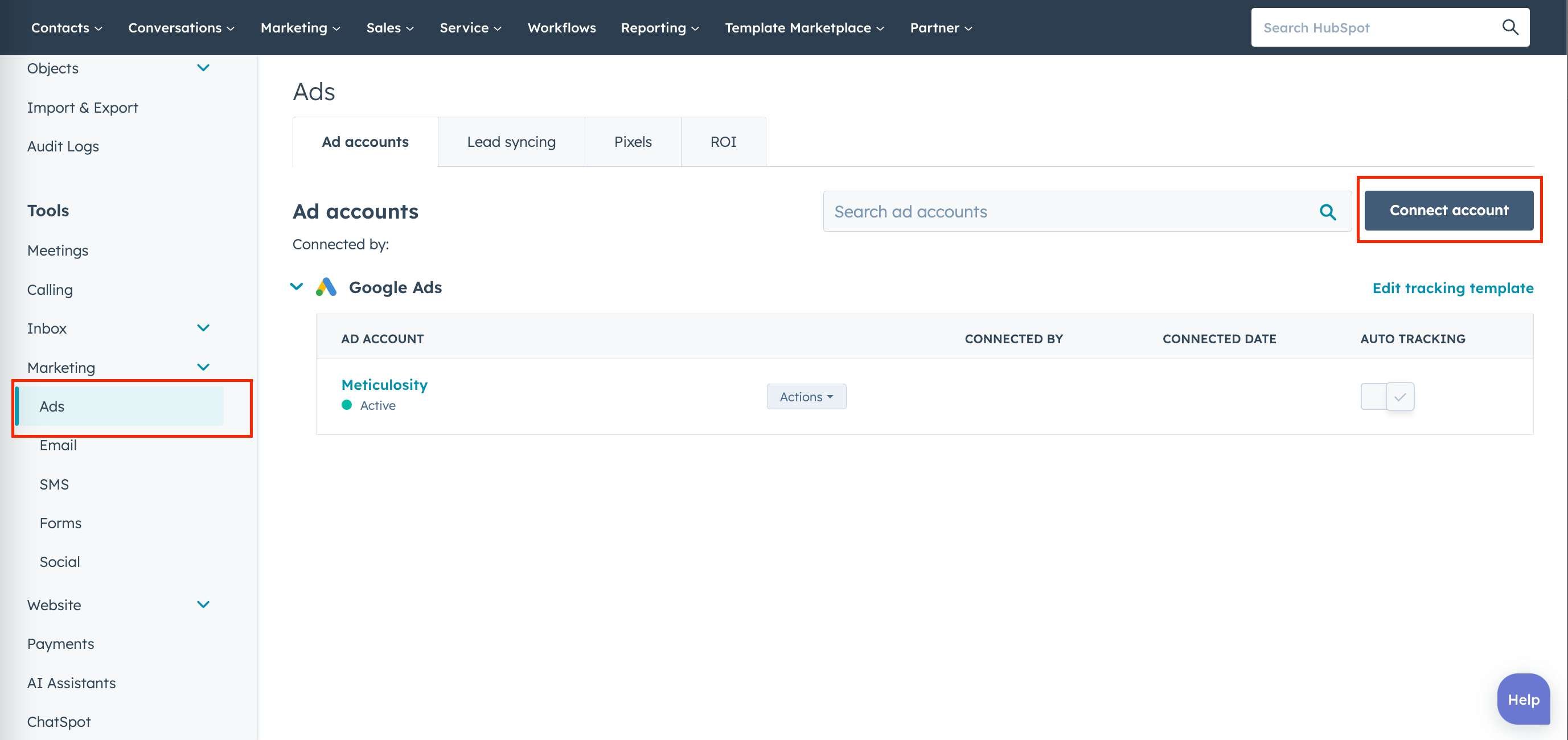Creating conversion actions in Google Ads
is an essential step toward effective ad tracking. Follow the steps below to get it done:
- Start by logging into your Google Ads account.
- Proceed to the tools & settings icon, select 'Measurement', then click on 'Conversions'.
- Click on the blue plus button to add a new conversion action.
- You'll be asked to choose a conversion source. Pick the one that's most relevant for your campaign goals.
- Next, fill out necessary information such as category, value, count, and click-through conversion window.
- If your aim is to sync offline conversions with Google Ads via HubSpot, ensure you check "yes" in the import section during setup process.
- Finally hit on 'Create and Continue' and follow Google's prompts to install tracking tags.
Adding tracking code in HubSpot
To enable Google Ads conversion tracking in HubSpot, you need to follow these steps:
- Go to your Google Ads account and access the Account Settings.
- Click on "Tracking" in the Account Settings menu.
- Select "Tracking Template" from the options.
- Enter the tracking code provided by Google Ads in the designated field under Tracking Template.
Benefits of HubSpot Google Ads Conversion Tracking
HubSpot Google Ads Conversion Tracking offers several key benefits for marketers and business professionals. Firstly, it provides accurate measurement of campaign ROI, allowing users to determine the true value of their advertising efforts.
Secondly, it enables optimization of ad spend by identifying which campaigns and keywords are generating the most conversions. Thirdly, it enhances campaign performance tracking by providing valuable data on clicks, form submissions, and other conversion actions.
Lastly, HubSpot Google Ads Conversion Tracking seamlessly integrates with HubSpot CRM, enabling users to track leads from click to customer and effectively manage their sales funnel.
Accurate measurement of campaign ROI
Measuring the return on investment (ROI) of your marketing campaigns is essential for understanding their effectiveness. With HubSpot Google Ads Conversion Tracking, you can accurately measure campaign ROI by tracking conversions instead of just clicks.

This means you can see if your ads are actually driving valuable actions, like form submissions or purchases, rather than simply generating website visits. By tracking offline conversions as well, you can get a comprehensive view of how effective your campaigns are across different channels.
Accurate measurement of campaign ROI allows you to evaluate the success of your marketing efforts and make informed decisions to optimize your strategies.
Optimization of ad spend
Optimizing your ad spend is crucial for maximizing the return on investment (ROI) of your campaigns. With HubSpot's Google Ads Conversion Tracking, you can accurately measure the ROI of your ads and make data-driven decisions to optimize your ad spend.
By tracking offline conversions when a HubSpot contact's lifecycle stage changes, you can determine which ads are driving the most valuable conversions and allocate your budget accordingly.
This ensures that you're investing in the campaigns that deliver results and avoiding wasting money on ineffective ones. With better optimization of your ad spend, you can improve campaign performance and achieve higher conversion rates for your business.
Enhanced campaign performance tracking
HubSpot's Google Ads Conversion Tracking offers enhanced campaign performance tracking, which allows marketers and business professionals to accurately measure the success of their ad campaigns.
By syncing HubSpot with Google Ads, you can easily track key metrics such as click-through rates, conversion rates, and cost per conversion in one centralized dashboard. This comprehensive data provides valuable insights into your campaign's performance and enables you to make informed decisions on optimizing your ad spend for maximum ROI.
With the ability to view real-time data on conversions and track sales that occur outside of your website, such as through phone or email interactions, you can get a holistic view of your campaign's effectiveness.
Seamless integration with HubSpot CRM
The seamless integration between HubSpot CRM and Google Ads is extremely beneficial for businesses. It allows for automatic transfer of contact data from Google Ads to HubSpot CRM, eliminating the need for manual entry.
This integration also enables offline conversion tracking, which means that businesses can track sales that occur offline and sync them with their CRM data. This feature is especially useful for businesses that have a longer sales cycle or sell products/services in-person.
With this integration, marketers and business professionals can capture important lead details without any extra effort, streamlining their marketing and sales processes.
Best Practices for HubSpot Google Ads Conversion Tracking
In order to maximize the effectiveness of HubSpot Google Ads Conversion Tracking, there are a few best practices that you should consider. These include utilizing Google Tag Manager for enhanced tracking and syncing HubSpot with Google Analytics for comprehensive data analysis.
To learn more about these strategies and how they can improve your ad campaigns, continue reading.
Utilizing Google Tag Manager for enhanced tracking
Google Tag Manager is a powerful tool that can help you enhance your tracking for HubSpot Google Ads conversion tracking. Here are some ways you can make the most of it:
- Easier implementation and management: Google Tag Manager allows for seamless integration with HubSpot, making it easier to implement and manage your tracking codes.
- Track and report on campaigns: With Google Tag Manager, you can track and report on your Google ad campaigns, ad groups, and ads directly within your HubSpot account.
- Set up website conversion tracking: Use Google Tag Manager to set up conversion tracking for your websites in Google Ads. This will allow you to measure the effectiveness of your ads in driving conversions.
- No need for additional form tracking: When setting up Google Ads conversion tracking with Google Tag Manager, there's no need for separate form tracking in HubSpot. It simplifies the process and eliminates any redundancies.
- Combine with Google Analytics: By using both Google Tag Manager and Google Analytics together, you can set up comprehensive conversion tracking for your websites. This helps you get a more holistic view of your marketing efforts.
Conclusion
In conclusion, HubSpot Google Ads Conversion Tracking is a powerful tool for marketers and business professionals looking to optimize their ad campaigns. By accurately measuring campaign ROI, optimizing ad spend, and seamlessly integrating with the HubSpot CRM, this feature provides valuable insights and enhances overall campaign performance.
Following best practices such as utilizing Google Tag Manager and syncing HubSpot with Google Analytics can further enhance tracking capabilities. With its user-friendly interface and reliable experience, HubSpot is the go-to choice for effective conversion tracking in Google Ads. Ready to learn more? Contact our expert today!