Dead links are common on ecommerce sites. The combination of aging product inventory, changing CMS and database platforms, marketing promotion landing pages, etc. leave ecommerce sites with URLs that just don’t go anywhere anymore. You’ve hopefully already figured out if you should delete old products from your website (or not) and have found a way to effectively manage old products, but some people are still going to get 404 pages anyways. Here’s how to turn those errors into profit.
Make Sure You Have a Custom 404 Page
If you do not have a custom error page in place, people will likely end up seeing something like this:
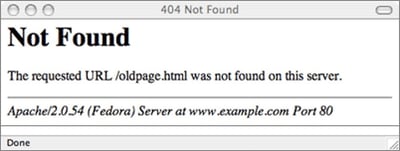
That’s a terrible user experience and also a missed opportunity to keep your prospective sale. Default CMS templates have come a long way and now many do have a default template page in place, but if you don’t edit that default page you might end up with something like this:
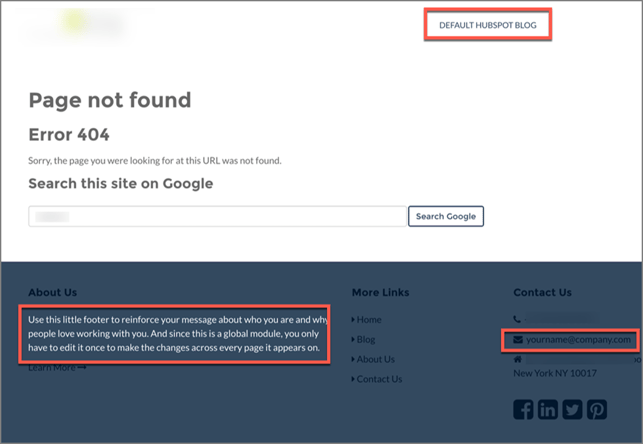
If someone isn’t really paying attention they might just click the back button and not notice that this page is full of filler content that was never updated. If they do try to use the content on the page, they’re not likely to find what they’re looking for as the links and contact information have never been updated from the default.
But your page is already better than these. You just want to improve it, right?
Keep Your Main Template Elements
How do people navigate your site? Keep those options present on your error page!
- Keep your top level navigation
- Keep contact information obvious
- Allow site search
- Provide quick links to social media
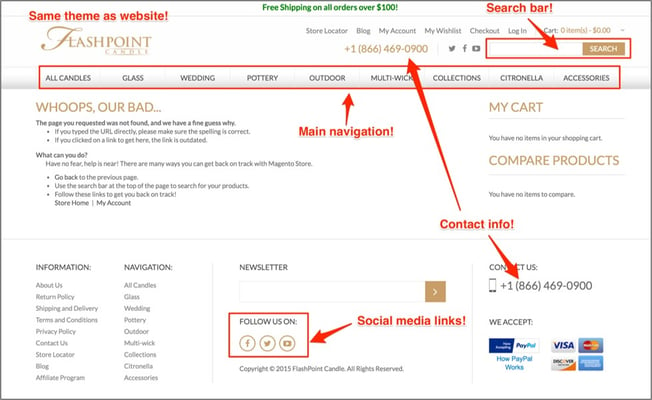
With these in place there are very few reasons why a visitor wouldn’t be able to find what they intended to on your site (assuming these features work and you offer what they want).
You may also want to show off some of your new products, best sellers, popular categories, or high margin items that people are often looking for on your site:
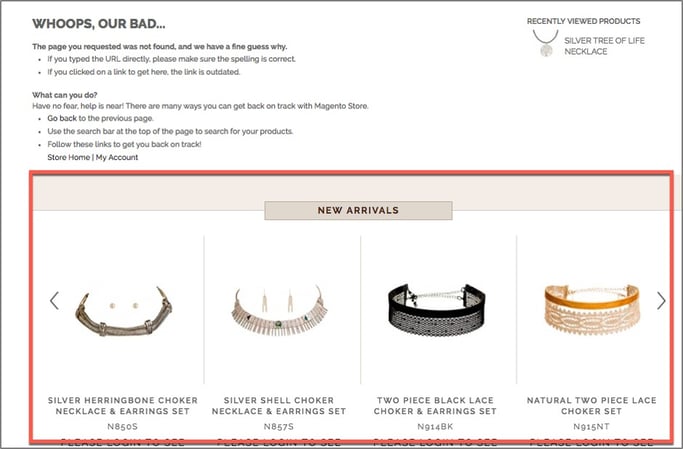
Make Your Error Page Fun
Aside from ways to optimize your error page for upsells and ecommerce conversions, you can edit it to have fun, too. Here are a few examples of well branded and light hearted error pages on ecommerce sites:
Lego
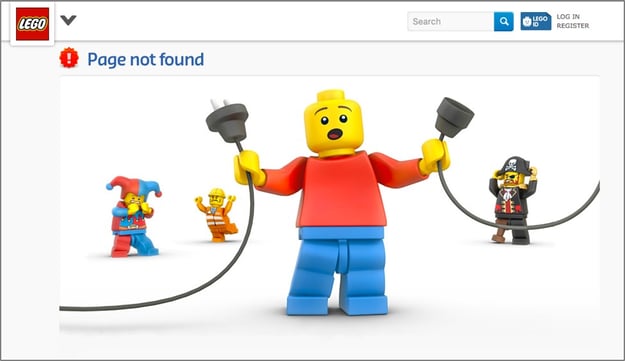
GitHub
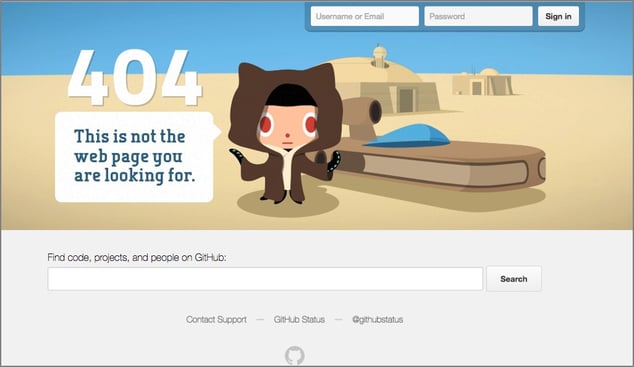
MailChimp
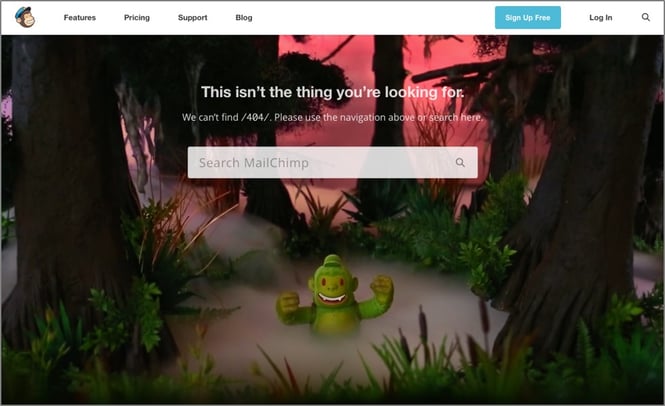
And my personal favourite, Raven Tools
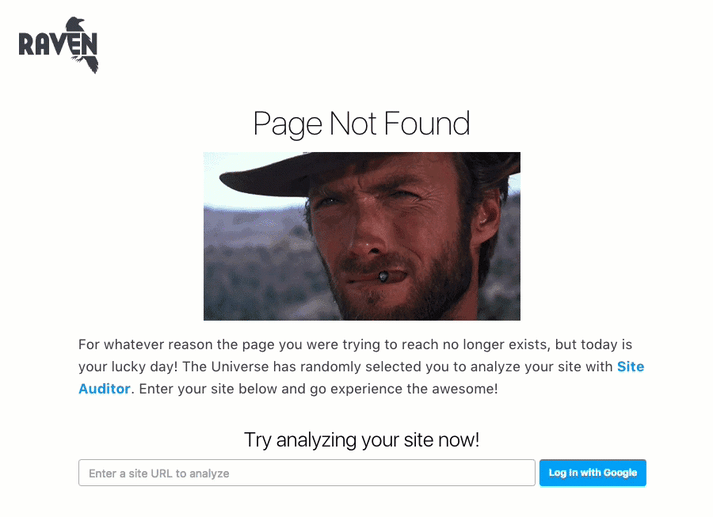
Whether you opt for a more traditional 404 page or take the opportunity to promote a product or have a little fun, make sure that your error page is clear and easy to navigate so that you don't annoy (or worse, lose) prospective clients.







