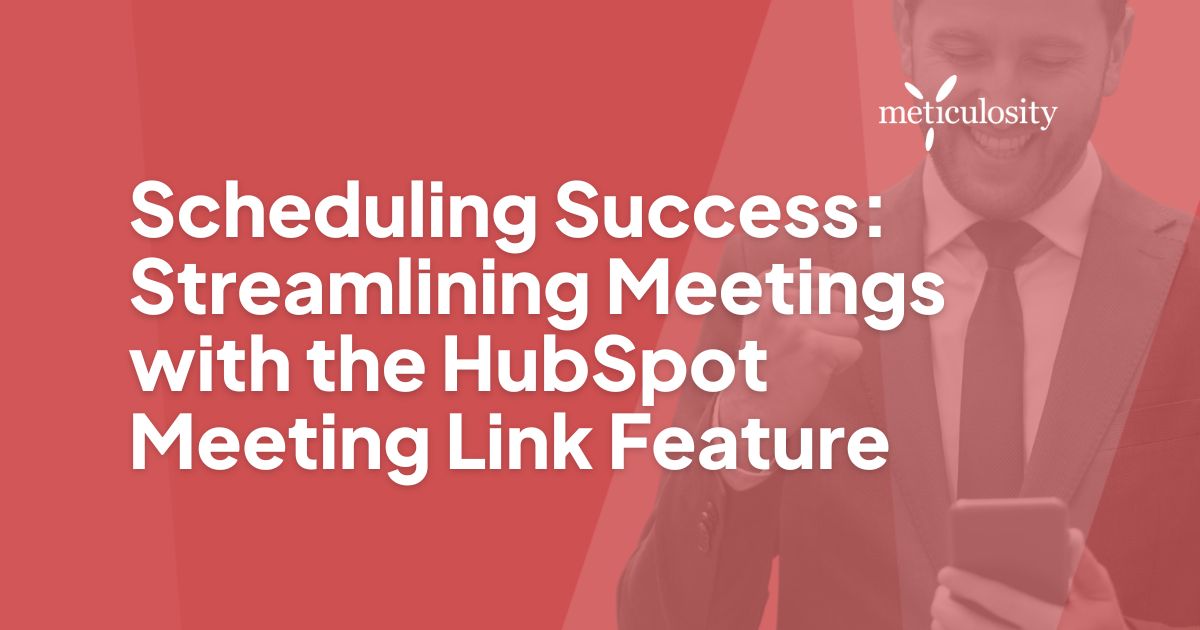Ever find yourself losing precious moments trying to juggle multiple meetings and coordinate everyone's schedules?
We've done the research and found that a staggering 33% of employees view meeting scheduling as a major time-waster at work. But there is hope! This article will be your guiding star on utilizing the HubSpot Meeting Link feature with finesse.
It holds the potential to streamline your calendar management process, transforming what once was chaos into something beautifully organized.
Key Takeaways
- HubSpot Meeting Link is a tool that helps you schedule meetings more efficiently by connecting directly to your calendar and updating it in real time.
- It saves time by eliminating the need for back-and-forth emails to find a suitable meeting time.
- The tool provides reminders before meetings start and allows for automated follow-up emails after the meeting ends.
- You can streamline your scheduling process and ensure productive meetings by customizing availability, settings, and communication instructions.
Understanding HubSpot Meeting Link
HubSpot Meeting Link is a smart tool. It helps you plan your time with less work. You set up the link once. People click on it when they want to meet with you. They see times that work for both of you and pick one.
The system connects directly to your calendar. It updates in real-time as people book meetings or change their schedules. You can share the link by email or social media or add it to your site's chat widget.
Benefits of Using HubSpot Meeting Link
HubSpot Meeting Link makes setting up meetings easy. You can pick a time that works for you and the person you want to meet. This tool ties directly to your work calendar, so it always knows when you are free.
It's easier than sending many emails back and forth. It's quick, too - send over your link in seconds! Plus, there won't be any issues with time zones or double bookings.
There is more good news! This tool sends out reminders before the meeting starts. So no one forgets about the meeting anymore. The auto follow-up feature also helps keep everyone on track after the meeting ends.
Streamlining Your Scheduling Process
Streamline your scheduling process with HubSpot Meeting Link by effortlessly connecting to your calendar, customizing availability and settings, and utilizing reminder and follow-up features.
Read on to discover how this tool can save you time and simplify the way you schedule meetings.
Connecting to your calendar
We will show you how to link the HubSpot Meeting Link with your calendar. This will keep your meetings in one place and help you stay organized.
- Start by logging into HubSpot.
- Go to the "Meetings" tool.
- Find the "Calendar Connection".
- Choose your preferred calendar from the options.
- Follow the steps asked by HubSpot.
- Check if your calendar is now linked.
Customizing availability and settings
Customize your availability and settings to make scheduling meetings easier. Here's how:
- Connect your calendar to the HubSpot Meeting Link to show real-time availability.
- Set specific time slots for appointments, like sales calls or client meetings.
- Adjust your buffer time between meetings to give yourself a breather.
- Enable the option for attendees to reschedule or cancel meetings if needed.
- Choose whether to allow double booking or not, depending on your preferences.
- Personalize the meeting link URL and add a custom message or instructions.
Utilizing reminder and follow-up features
To make the most of HubSpot Meeting Link, you can also take advantage of its helpful reminder and follow-up features. These features ensure that meetings run smoothly and everyone involved stays informed and on track. Here's how you can use them:
- Set automated reminders: By configuring the settings in HubSpot Meeting Link, you can set up automated reminders to be sent to all participants before the scheduled meeting time. This helps minimize no-shows or forgetfulness and ensures everyone is prepared and ready.
- Customize reminder content: With HubSpot Meeting Link, you can customize the content of these reminders. You can include important details about the meeting agenda, any specific materials or documents that need to be reviewed beforehand, or any other relevant information to help participants come prepared.
- Follow-up after meetings: After a meeting, it's important to follow up with participants to summarize key takeaways or action items. With HubSpot Meeting Link, you can automate this process by setting up follow-up emails to be sent automatically after each meeting. This not only helps in keeping everyone on the same page but also saves you time and effort.
- Personalize follow-up messages: Like reminder emails, you can personalize and tailor your follow-up messages using the HubSpot Meeting Link.
Are you looking to optimize HubSpot for your business? Learn how to improve here.
Creating a Professional Image
To establish a professional image, easily add your HubSpot Meeting Link to your chat widget and concisely communicate expectations and instructions for the meeting.
Adding the link to your chat widget
To add the link to your chat widget, follow these steps:
- Go to your HubSpot dashboard and navigate to the settings for your chat widget.
- Locate the section for customization options.
- Look for the option to add a link or button to your widget.
- Click on this option and enter the URL of your HubSpot Meeting Link.
- Save your changes and refresh your website or chat interface.
- Your chat widget will now include a convenient link for scheduling meetings.
Communicating clear instructions and expectations
When scheduling meetings using HubSpot Meeting Link, it is important to communicate clear instructions and expectations. This ensures a smooth and productive meeting experience for everyone involved. Here are some tips on how to effectively communicate your instructions and expectations:
- Provide detailed information: Clearly state the purpose of the meeting, the desired outcomes, and any specific topics or materials that participants should be prepared with.
- Specify meeting duration: Let participants know how long the meeting is expected to last so that they can allocate their time accordingly.
- Share agenda in advance: Outline the agenda or topics covered during the meeting and share it with participants beforehand. This allows them to come prepared and contributes to a more focused discussion.
- Set clear goals and objectives: Clearly define what you hope to achieve through the meeting, whether making decisions, brainstorming ideas, or updating project statuses.
- Communicate any prerequisites: If there are any prerequisites or requirements for attendees, such as completing certain tasks or reviewing specific documents, communicate them in advance.
- Confirm attendance: Request participants to confirm their attendance before the meeting so that you can plan accordingly and avoid any scheduling conflicts.
- Provide joining instructions: Include information on how participants can join the meeting, whether through a video conferencing tool, phone call, or other means. Make sure to provide any necessary login details or access codes.
- Remind about etiquette and guidelines: If there are any specific rules or guidelines for conducting meetings within your organization, remind participants of these expectations beforehand.
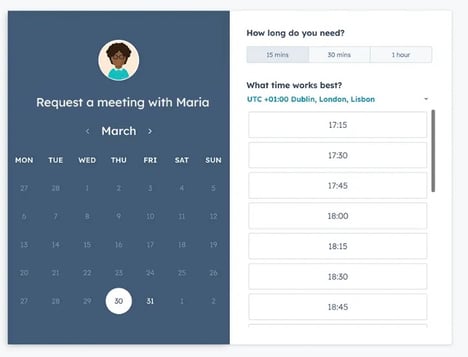
Increasing Productivity
Promote and share your HubSpot Meeting Link effectively to maximize efficiency and ensure smooth scheduling for all parties involved.
Promoting and sharing your link effectively
Promoting and sharing your link effectively is essential to maximize the benefits of HubSpot Meeting Link. Here's how you can do it:
- Share the link on social media platforms like LinkedIn, Twitter, and Facebook to reach a wider audience.
- Include the link in your email signature to make it easily accessible to anyone you communicate with.
- Mention the link during webinars or online events to provide attendees with an easy way to schedule meetings with you.
- Add the link to your business card or any other promotional materials you distribute.
- Ask satisfied clients or colleagues to share the link with their network, increasing its visibility.
Setting expectations and managing expectations
Setting expectations and managing them effectively is crucial for a successful scheduling process. Here are some tips to help you:
- Communicate your availability: Update your HubSpot Meeting Link with accurate and up-to-date availability. This way, people can easily see when you're free for meetings.
- Define meeting durations: Specify the length of your meetings in your meeting link settings. This helps set clear expectations on how much time will be allocated for each meeting.
- Provide agenda or goals: When sending out meeting invitations using your HubSpot Meeting Link, include an agenda or specify the goals for the meeting. This helps participants prepare and ensures everyone is on the same page.
- Set automatic reminders: Use HubSpot's reminder feature to send automated reminders to meeting participants before the scheduled time. This reduces the chances of no-shows or last-minute cancellations.
- Manage late arrivals: If you have a strict policy regarding lateness, clearly communicate it upfront in the meeting invitation or reminder emails. This sets expectations and encourages punctuality.
- Follow up after meetings: Promptly follow up with attendees after each meeting, summarizing key takeaways and action items discussed during the session. This reinforces accountability and keeps everyone aligned.
Troubleshooting Common Issues
Here are some common issues you may encounter when using HubSpot Meeting Link, along with their solutions:
- Appointment conflicts: If you're experiencing conflicts when scheduling meetings, double-check your calendar settings and make sure you haven't accidentally double-booked yourself.
- Time zone confusion: To avoid time zone mix-ups, clearly communicate the time zone of the meeting in your invitation and confirm that participants understand which time zone they should follow.
- Technical glitches: If you encounter technical issues with the meeting link or the calendar integration, try clearing your browser cache or restarting the application. If the problem persists, reach out to HubSpot support for assistance.
- Reminder failures: If participants are not receiving reminders for their scheduled meetings, check if reminder notifications are enabled in your HubSpot settings. Also, remind participants to check their spam or junk folders if they don't see the reminders in their inbox.
- No-shows or late arrivals: To minimize no-shows and late arrivals, send clear instructions before the meeting about how to join and share any necessary materials beforehand. Consider setting up automated reminder emails closer to the meeting start time.

Conclusion
In conclusion, HubSpot Meeting Link is a powerful tool that can simplify your scheduling process and streamline your meetings. You can save time and increase efficiency by connecting to your calendar, customizing availability, and utilizing the reminder and follow-up features.
Adding the link to your chat widget and communicating clear instructions will help create a professional image. With HubSpot Meeting Link, you can boost productivity by effectively promoting and sharing your link while setting expectations for successful meetings.
Don't forget to troubleshoot common issues and explore additional resources to maximize its potential.
Click here to learn more about HubSpot marketing.
FAQs
1. What is a HubSpot Meeting Link, and how does it simplify appointment scheduling?
The HubSpot Meeting Link is a feature that allows users to create personalized links for scheduling meetings. It simplifies appointment-setting by eliminating the need for back-and-forth emails or calls to find a suitable time. Users can share their Meeting Link, and contacts can choose a convenient time from the available slots, streamlining the scheduling process.
2. How can I set up and customize my HubSpot Meeting Link?
-
Access Meetings Tool: In your HubSpot account, navigate to the "Sales" or "Service" section and click on "Meetings."
-
Create a New Meeting Link: Click "Create meeting link" and customize settings such as duration, buffer times between meetings, and specific availability.
-
Personalize Link and Branding: Customize your Meeting Link with a personalized URL and branding elements like your logo and colors to create a professional and branded scheduling experience.
-
Share and Embed: Once set up, share the Meeting Link directly or embed it on your website, emails, or other communication channels.
3. Can I integrate my HubSpot Meeting Link with my calendar to avoid scheduling conflicts?
Yes, the HubSpot Meeting Link seamlessly integrates with your connected calendar, such as Google Calendar or Office 365. The integration ensures that the available time slots on your Meeting Link align with your real-time calendar availability. This prevents overbooking and scheduling conflicts, providing a hassle-free experience for you and your contacts.
4. How does the HubSpot Meeting Link enhance the customer experience and save time?
-
Self-Service Scheduling: Contacts can choose a meeting time that suits them from the available slots, eliminating the need for back-and-forth communication to find a suitable time.
-
Automatic Reminders: HubSpot can send automatic reminders to both parties before the scheduled meeting, reducing the likelihood of no-shows and enhancing attendance rates.
-
Time Zone Management: The Meeting Link handles time zone differences automatically, ensuring that appointments are scheduled accurately across different regions.
-
HubSpot CRM Integration: Meetings scheduled through the Meeting Link are automatically logged in the HubSpot CRM, providing a centralized view of all interactions and engagements with contacts.
By leveraging the Meeting Link, businesses can provide a more efficient and user-friendly scheduling experience, saving time for the team and their contacts.