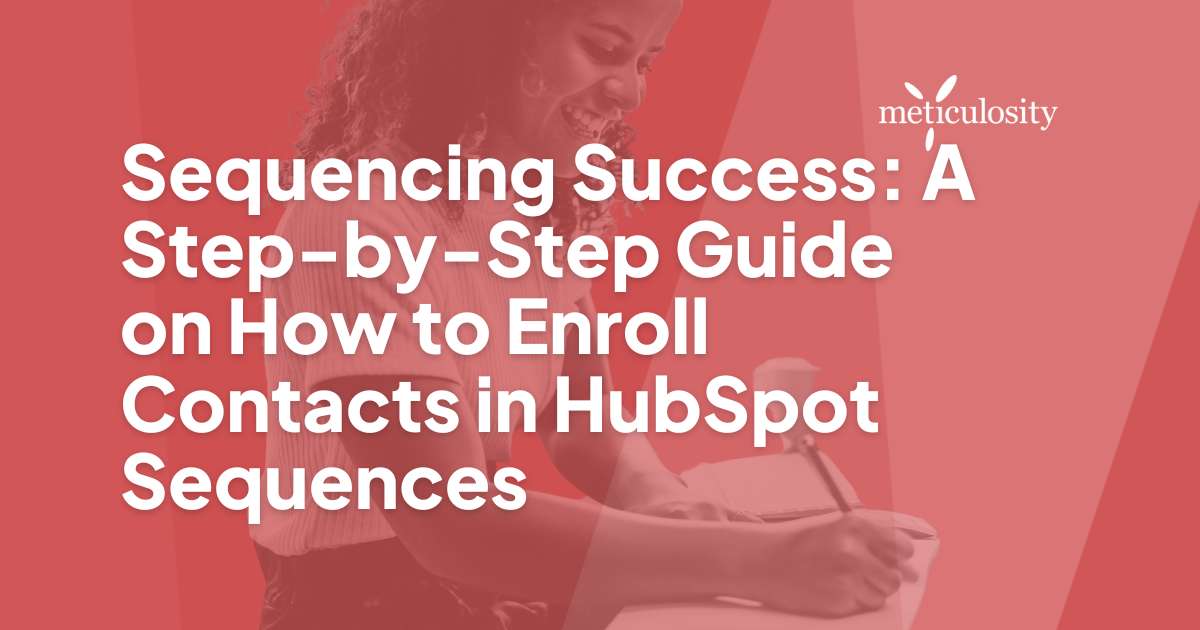Managing a mountain of contacts? It's a common hurdle. HubSpot users who tap into the power of sequences often see a whopping 75% reduction in time spent on contact management.
This guide is your lifeline to easily enrolling contacts into expertly designed sequences. Step by easy step, we'll show you how to smooth out your outreach efforts and sail toward efficiency!
Key Takeaways
- HubSpot Sequences are a powerful tool for automating communication with contacts through various sequences, such as email, task-based, time-based, re-engagement, and lead nurturing sequences.
- The benefits of enrolling contacts in sequences include automating follow-up tasks, creating a consistent outreach strategy, personalized communication with dynamic content, and analyzing and adjusting sequences for optimal results.
- Different ways to enroll contacts in a sequence include manual and bulk enrollment using spreadsheets or lists/workflows within HubSpot. It's essential to choose the right type of sequence based on your outreach goals and understand your contact's preferences to maximize effectiveness.
Understanding HubSpot Sequences
HubSpot Sequences are a powerful tool for automating and managing communication with your contacts. They allow you to set up a series of emails, tasks, and calls that can be sent out automatically based on specific triggers or timelines.
Different types of sequences are available on HubSpot, including email, task, and calling sequences.
What are sequences, and how do they work?
Sequences are like a set of steps your emails follow. Imagine you have many contacts and want to send them messages one after the other. You put these messages in order in a sequence.
Then, the system sends them out for you at the right time. It's like setting up dominoes; once you start, they keep going until they're done.
Types of sequences available on HubSpot
We know you're eager to make your outreach efforts easier, and HubSpot gives you different types of sequences to help you connect with contacts in a smart way.
- Standard Email Sequence: This is the go-to choice for automatically sending a series of emails. You write several emails once, set the order and timing, and HubSpot does the rest each time you enroll a contact.
- Task-Based Sequence: Sometimes, you need to do more than just send emails. This sequence creates tasks for you, like making calls or researching, so you can mix personal actions with automated emails.
- Time-Based Sequence: If your contacts need messages at specific times, like holidays or special events, this sequence triggers emails based on those dates.
- Re-engagement Sequence: Lost touch with some contacts? Use this sequence to automatically send messages to reignite their interest in your business or products.
- Lead Nurturing Sequence: When someone's interested but not ready to buy, this sequence helps keep them engaged. It sends helpful information over time to build trust and keep your brand top of mind.
Benefits of Enrolling Contacts in Sequences
Automatic follow-up and consistent outreach strategies can improve engagement and response rates, ultimately leading to more successful communication with contacts.
Creating a consistent outreach strategy
To create a consistent outreach strategy, start by understanding your audience and their needs. Then, craft personalized and relevant messaging that aligns with their interests and pain points.
Consistency is key. Ensure that your outreach efforts are spread out over time to maintain engagement without overwhelming contacts. By integrating sequences into your overall marketing or sales strategy, you can automate follow-up tasks while maintaining a personal touch.
It's essential to continuously analyze and adjust sequences for optimal results, keeping contacts engaged with valuable content.
Using the Sequences Tool
Use the Sequences Tool to automate and manage your contact enrollment process. Here are the steps:
- Choose the appropriate sequence for your specific outreach needs, whether it's for sales follow-ups, nurturing leads, or customer onboarding.
- Personalize the email templates and set up relevant tasks within the sequence to ensure tailored and effective communication with contacts.
- Schedule the timing for each follow-up email or task to optimize engagement without overwhelming contacts with too many messages.
- Monitor the performance of the sequences by tracking open rates, response rates, and conversion metrics to make data-driven adjustments.
Manual Enrollment vs Workflow or List Enrollment
When enrolling contacts in HubSpot Sequences, you can choose between manual enrollment and workflow or list enrollment. Here's how each option works:
Manual Enrollment:- Select individual contacts to enroll in a sequence.
- Suitable for personalized or specific outreach to targeted contacts.
- Offers more control over the enrollment process.
- Use workflows or lists to enroll contacts in sequences based on predefined criteria automatically.
- Streamlines the enrollment process for larger contact lists.
- Ideal for automating repetitive tasks and managing multiple contacts simultaneously.
Looking to optimize HubSpot for your business? Learn how to improve here.
Tips for Successful Enrollment
Personalize your outreach and follow-up tasks to make contacts feel valued and engaged. Analyze and adjust sequences regularly for optimal results, ensuring your communication remains relevant and effective.
Personalizing outreach and follow-up tasks
When personalizing outreach and follow-up tasks, it's crucial to tailor your communication to your contacts' specific needs and interests. Incorporating personalized details into your outreach, such as mentioning previous interactions or referencing specific pain points, can make a significant impact.
Utilize dynamic fields to automatically insert contact-specific information into your emails, showing that you understand their needs.
In addition to tailored messaging, consider adjusting the timing and frequency of follow-up activities based on each contact's engagement level and preferences. By analyzing responses and interactions with previous outreach efforts, you can fine-tune your approach for optimal results.
Analyzing and adjusting sequences for optimal results
To ensure that your sequences are delivering the best results, it's crucial to analyze and adjust them regularly. Look at the performance metrics like open rates, click-through rates, and response rates for each step in your sequence.
If you notice that a particular email or task isn't getting the desired interaction, consider tweaking it. Personalize your outreach by using dynamic content based on contact properties, which can help improve engagement.
Keep an eye on the timing of your sequences, too; adjusting the intervals between tasks or emails could significantly impact response rates. Continuously monitoring and making adjustments will help optimize your sequences for better outcomes.
Different Ways to Enroll Contacts in a Sequence
Bulk enrollment with spreadsheets is a quick and efficient way to enroll multiple contacts at once, saving time and streamlining the enrollment process. Using lists or workflows also provides flexibility in managing contact enrollment, allowing for more customized and targeted approaches.
Bulk enrollment with spreadsheets
Bulk enrollment with spreadsheets can be a time-saving method to simultaneously enroll multiple contacts into sequences. Here are the steps to use this approach effectively:
- Prepare the spreadsheet: Gather the contact information, including email addresses and any other relevant details, in a spreadsheet compatible with HubSpot.
- Format the spreadsheet: Ensure that the columns in your spreadsheet align with the required fields in HubSpot for seamless import.
- Import the contacts: Use the "Import" feature in HubSpot to upload your formatted spreadsheet and create a new list or update an existing one.
- Enroll contacts in sequences: Once your contacts are imported, you can select and enroll them in sequences using bulk actions, saving time and streamlining your outreach efforts.
- Monitor results: Track how these enrolled contacts respond to your sequences and adjust your strategies for better engagement.

Maximizing the Effectiveness of Sequences
Selecting the right type of sequence for your needs is essential for maximizing the effectiveness of sequences. Integrating sequences into your overall marketing or sales strategy will help you achieve your outreach and engagement goals.
Selecting the right type of sequence for your needs
When choosing a sequence, consider the goal of your outreach and the nature of your contact. An email sequence might be suitable if you aim for multiple touchpoints with leads. For nurturing existing relationships, consider a follow-up task or calling sequence to personalize interactions.
Tailoring sequences to meet specific needs maximizes their impact on engagement and conversion.
Integrating sequences into your overall marketing or sales strategy
First, understand your specific goals and target audience to integrate sequences into your marketing or sales strategy. Then, select the most appropriate type of sequence that aligns with your objectives.
Ensure that the communication within the sequence is consistent with your overall branding and messaging. Continuously analyze the performance of sequences about your larger marketing or sales efforts to make necessary adjustments for optimal results.
Remember that integrating sequences into your strategy involves aligning them with your existing outreach tactics and customer journey. Doing so can create a cohesive approach that maximizes engagement and conversion opportunities across various touchpoints.
Best Practices for Successful Enrollment
Keep contacts engaged with relevant content to ensure that your sequences deliver value and inspire action from your contacts. Monitor and adjust sequences for better results based on the behavior and engagement of your enrolled contacts.
Keep contacts engaged with relevant content
Ensure contacts stay engaged by providing valuable and relevant content that aligns with their interests and needs. Regularly sharing informative articles, industry insights, and personalized messages keeps them interested in our communication.
Analyzing their interactions helps tailor the content for better engagement, ensuring they find real value in what we share. This approach encourages continued participation and builds a stronger relationship with our audience, leading to more successful outcomes.
Monitor and adjust sequences for better results
Constantly monitor and adjust sequences to improve results. By analyzing performance metrics, such as open rates and response rates, you can identify areas for improvement. Tweak the timing of follow-up emails or change the content to better resonate with contacts.
Continuously refining and optimizing sequences ensures that they effectively engage contacts and move them through the sales funnel. Regularly monitoring and adjusting sequences is crucial for achieving better results in contact enrollment.
Troubleshooting Common Enrollment Issues
Ensuring proper list segmentation is crucial to avoid sending irrelevant content to contacts. Troubleshooting errors in the enrollment process can be done by checking for any incorrect contact details or system glitches that may have occurred during the enrollment process.
Ensuring proper list segmentation
Proper list segmentation is crucial for effective contact enrollment in HubSpot Sequences. When contacts are segmented based on criteria like industry, behavior, or stage in the sales cycle, it becomes easier to tailor sequences to their needs and interests.
By accurately segmenting lists, you can ensure contacts receive relevant and personalized communication. This increases the likelihood of engagement and response, ultimately leading to better results from your sequences.
Always carefully analyze contact lists before enrolling them in sequences. This involves organizing contacts based on factors such as demographics, past interactions with your company, and their position in the sales funnel.
Troubleshooting errors in the enrollment process
When troubleshooting errors in the enrollment process, consider these key points:
- Check for list segmentation accuracy to ensure contacts are correctly categorized before enrolling them in a sequence.
- Review contact properties and settings to verify that they meet the criteria for enrollment, such as specific criteria or triggers.
- Monitor for any warning messages or notifications related to contact sequences, including potential conflicts with existing sequences.
- Verify that each contact's enrollment actions and follow-up tasks are correctly configured and activated.
- Analyze any error logs or reports to identify specific issues with the enrollment process and take appropriate corrective actions.
- Ensure that the contact sequence workflows are structured properly and do not contain any conflicting or redundant steps.
- Test the enrollment process with a small batch of contacts to identify and resolve potential issues before enrolling a larger group.

Conclusion
In conclusion, successful enrollment of contacts in HubSpot sequences is crucial for automating communication and creating a consistent outreach strategy. By following the step-by-step guide and implementing best practices, marketers and business professionals can maximize the effectiveness of sequences.
With proper management and troubleshooting techniques, integrating sequences into your overall marketing or sales strategy can greatly enhance engagement and results.
Click here to learn more about HubSpot marketing.
FAQs
1. How do I enroll contacts in a sequence in HubSpot for automated communication?
-
- Navigate to Sequences: Go to the "Sales" dashboard in your HubSpot account and select "Sequences."
- Create a New Sequence: If you haven't created a sequence yet, click "Create Sequence" and set up your sequence with emails, tasks, and delays.
- Choose Contacts: Once your sequence is set up, navigate to the "Contacts" section, select the contacts you want to enroll, and click "Enroll in Sequence."
- Select the Sequence: Choose the sequence you want to enroll the selected contacts in and confirm to start the automation.
2. Can I enroll multiple contacts in a sequence simultaneously in HubSpot?
Yes, HubSpot allows you to enroll multiple contacts in a sequence simultaneously.
-
Bulk Enrollment: In the "Contacts" section, use filters, lists, or search functionality to identify the contacts you want to enroll.
-
Select and Enroll: Once contacts are selected, click "Enroll in Sequence," choose the sequence, and confirm. HubSpot will enroll all selected contacts, streamlining the process for efficient communication.
3. How can I track the progress of contacts in a sequence in HubSpot?
-
- Sequence Dashboard: Access the "Sequences" dashboard to view the progress of contacts in each sequence. There, you'll see which emails have been sent, opened, or clicked.
- Individual Contact Records: Navigate to individual contact records to see the details of their sequence engagement, including the status of each step in the sequence.
- Email Engagement Metrics: HubSpot provides detailed metrics for each email in the sequence, helping you gauge the effectiveness of your communication.
4. What happens if a contact replies or takes action during a sequence in HubSpot?
When a contact replies or takes action during a sequence in HubSpot, the platform intelligently adjusts the sequence flow:
-
Automatic Pausing: If a contact replies to an email in the sequence, HubSpot will automatically pause the sequence for that contact. This prevents them from receiving additional automated emails and allows for personalized, manual follow-up.
-
Task Creation: HubSpot can create tasks for your sales team based on contact actions. For instance, if a contact clicks a link, a task can be generated for a sales representative to follow up.
-
Seamless Integration: Actions taken by contacts during a sequence are seamlessly integrated into the contact's timeline and engagement history in HubSpot, providing a comprehensive view for effective communication and relationship management.