Invoicing can be quite the puzzle, right? It can take up an unfortunate amount of time and energy, knotting your stomach with stress and possibly even leaving a dent in your revenue.
That's why this article could become your best friend. We will walk through how you can alleviate the invoicing headache using HubSpot.
This tool has gotten high praise for its ability to streamline billing, nurture client relationships like a pro, and, most importantly, give back those precious hours in our workweek that we often lament losing.
Key Takeaways
- HubSpot Invoicing can save businesses time and make the invoicing process faster by providing clear layouts and easy access to payment history.
- The seamless integration of HubSpot with your Customer Management Platform allows you to keep all client data in one place, saving time and preventing errors.
- Setting up invoices in HubSpot is simple with the Template Generator, and tracking payments is made easy with features like real-time updates, notifications for successful payments, and complete payment history.
- Enabling invoicing in your HubSpot account is as easy as toggling a switch in the settings menu, and utilizing HubSpot Payments allows for secure online payments and multiple payment methods.
Understanding HubSpot Invoicing
HubSpot Invoicing provides numerous benefits for businesses, including seamless integration with their customer management platform.
Benefits for Businesses
Using HubSpot for invoicing has significant upsides for businesses. It saves time by making the process faster. The layout is clear, so getting paid on time is easier. This tool also helps keep track of income and expenses in one place.
Businesses can talk to customers about unpaid invoices with easy access to payment history. Plus, it offers a way to accept payments online which clients love because of its ease!
Seamless Integration with Customer Management Platform
HubSpot makes working with clients easy. You can link it to your Customer Management Platform (CRM). This lets you see all client data in one place. It's simple and fast.
With this link, you don't have to keep shifting from one system to another. You save time and avoid errors. So, you can focus on growing your business using HubSpot invoicing tools.
How to Use HubSpot Invoicing
To use HubSpot Invoicing, start by setting up invoices with the template generator and easily track payments through the platform.
Setting Up Invoices with Template Generator
Getting your bills ready is easy with the Template Generator.
- Open HubSpot.
- Look for "finance tools" on the main menu.
- Click on "Template Generator."
- Pick "Invoice" from the list of options.
- Fill in your company info in the form.
- Add details about what you are billing for.
- Decide how much to charge and add it to the form.
- Save and download your new bill.
Tracking Payments with HubSpot
Tracking payments with HubSpot is a breeze. Here's how:
- Receive real-time updates on payment status.
- Monitor pending, paid, and overdue invoices easily.
- Get notifications for successful payments.
- Track individual transactions within the system.
- Access the complete payment history for each customer.
- Generate reports to analyze payment trends.
- Seamlessly integrate with your accounting software for streamlined financial management.
Setting Up HubSpot Invoicing
To enable invoicing in your HubSpot account, go to the Settings menu and select the "Invoicing" option. From there, you can set up your preferred payment methods and configure other important billing details for a seamless invoicing process.
Enabling Invoicing in Your Account
To enable invoicing in your HubSpot account, follow these simple steps:
- Go to the settings menu in your HubSpot dashboard.
- Click on "Billing & Payments" or a similar option.
- Look for the "Invoicing" section and click on it.
- Toggle the switch to enable invoicing for your account.
Utilizing HubSpot Payments for Easy Transactions
To make your invoicing process even easier, HubSpot offers a feature called HubSpot Payments. With HubSpot Payments, you can streamline your transactions and ensure a smooth payment process. Here are some ways you can utilize HubSpot Payments:
- Accept payments directly through your invoices: With HubSpot Payments, clients can easily make payments through the invoice. This eliminates the need for manual payment collection and simplifies the entire process.
- Secure online payments: HubSpot Payments ensures secure online payments, giving you and your clients peace of mind. It uses encryption technology to protect sensitive information and comply with industry standards.
- Multiple payment methods: With HubSpot Payments, you can accept payments through various methods, such as credit cards or PayPal. This makes it convenient for your clients to choose their preferred payment option.
- Automatic reconciliation: When a payment is made through HubSpot Payments, it automatically reconciles with the corresponding invoice in your account. This saves you time and effort by eliminating the need for manual reconciliation.
- Real-time visibility: With HubSpot Payments, you can track each transaction's status in real-time. You'll have complete visibility into when a payment has been made and whether it has been successfully processed.
Looking to optimize HubSpot for your business? Learn how to improve here.
Streamlining the Invoicing Process
To streamline the invoicing process with HubSpot, take advantage of automation features, customize your invoices to reflect your brand, and efficiently track payments through the transactions tab.
Automation Features
Automation is a powerful tool that can make your invoicing process faster and more efficient. With HubSpot Invoicing, you can automate repetitive tasks and save time. Here are some automation features you can take advantage of:
- Automatic Invoice Generation: Set up rules to automatically generate invoices based on specific triggers, such as when a customer makes a purchase or renews a subscription.
- Scheduled Payment Reminders: Automatically send payment reminders to your customers regularly before the due date, reducing the need for manual follow-ups.
- Recurring Invoices: Create recurring invoices for products or services billed regularly, such as monthly subscriptions or annual maintenance fees.
- Auto-Apply Payments: Streamline the payment process by enabling an automatic payment application, where payments received are automatically applied to the corresponding invoices in your HubSpot account.
- Invoice Status Updates: Receive real-time updates on the status of your invoices, including when they have been viewed by your customers or if they are overdue.
Customization Options
HubSpot Invoicing has several customization options to make your invoices fit your brand and business needs. Here are some ways you can customize your invoices:
- Branding: Add your company logo, colors, and personalized messages to give a professional touch to your invoices.
- Invoice Template: Create and customize templates that align with your business style and requirements. You can include fields for customer details, products/services, pricing, and more.
- Itemization: Break down the charges in your invoice by itemizing each product or service provided. This allows for transparency and makes it easier for customers to understand what they are paying for.
- Payment Terms: Specify the payment terms on your invoices, such as due dates, accepted payment methods, and any late payment penalties or discounts available.
- Tax Calculation: Customize how taxes are calculated based on your business location and tax regulations. You can set up different tax rates for different regions or apply a flat rate across all transactions.
- Language Localization: If you serve customers in different countries or speak multiple languages within your organization, you can customize the language of your invoices to cater to specific audiences.
- Footer Information: Add additional information at the bottom of each invoice, such as contact details, return policies, or terms and conditions specific to your business.
Efficient Tracking with Transactions Tab
To make invoicing easier and more efficient, HubSpot provides a Transactions tab that allows you to track all your payments in one place. With this feature, you'll quickly see which invoices have been paid and which are still pending.
You can also view the payment history for each customer, making it simple to keep track of any outstanding balances or missed payments. This saves time and ensures that your financial records are accurate and up-to-date.
Plus, with the ability to filter and sort transactions by date, amount, or customer name, finding the information you need is quick and easy. In summary, the Transactions tab in HubSpot simplifies tracking payments so you can focus on running your business smoothly.
Top Features of HubSpot Invoicing
HubSpot Invoicing offers a range of top features, including automated invoicing reminders, multi-currency support, and real-time invoice tracking.
Automated Invoicing Reminders
One of the top features of HubSpot Invoicing is its automated invoicing reminders. As a business professional or marketer, you know how crucial it is to ensure timely client payments.
With HubSpot Invoicing, you can set up automatic reminders that will be sent to your customers when their invoices are due. This saves you time and effort in following up manually, allowing you to focus on other important tasks.
The reminder emails are customizable, so you can tailor them to match your brand and tone of voice. With this automation feature, late payments become a thing of the past as your clients receive friendly reminders without any hassle or extra work on your part.
Multi-currency Support
HubSpot Invoicing offers multi-currency support, a great feature for businesses operating globally. It allows you to create and send invoices in different currencies, making catering to your international clients easier.
You can stay organized and streamline your billing process across various countries and currencies. Whether you need to invoice in euros, pounds, or yen, HubSpot covers you.
It simplifies the invoicing process by automatically converting currency values based on real-time exchange rates. This ensures accuracy and helps avoid confusion or errors when dealing with international transactions.
Real-time Invoice Tracking
With HubSpot Invoicing, you can easily track your invoices in real-time. This feature allows you to keep an eye on the status of every invoice, from when it is sent to when it is paid.
You no longer have to wait for manual updates or rely on outdated spreadsheets. The real-time tracking feature provides up-to-date information, giving you full visibility into your billing process.
Whether you want to see which invoices are outstanding or check if a payment has been received, the real-time invoice tracking in HubSpot makes it quick and easy. Stay organized and stay on top of your finances with this powerful tool.
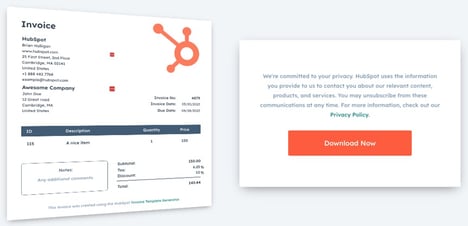
Integrating HubSpot Invoicing with Your Business
Syncing HubSpot Invoicing with your accounting software and customizing invoice templates can streamline your billing process. Discover how to seamlessly integrate HubSpot Invoicing into your business for more efficient financial management.
Syncing with Accounting Software
Sync HubSpot Invoicing with accounting software and make a big difference in your business. Here's how it works:
- Connect seamlessly: Syncing HubSpot Invoicing with your accounting software is quick and easy. It eliminates manual data entry and ensures all your financial information is accurate.
- Streamline your processes: By syncing the two platforms, you can automate tasks like creating invoices, tracking payments, and updating customer information. This saves you time and reduces the chance of errors.
- Access real-time data: With the integration, you can access real-time financial data from HubSpot Invoicing and your accounting software. This makes it easier to make informed decisions about your business finances.
- Enhance reporting capabilities: By syncing the systems, you can generate comprehensive reports that provide valuable insights into your sales, revenue, and expenses. These reports help you analyze your financial performance and make data-driven decisions.
- Improve cash flow management: The integration between HubSpot Invoicing and your accounting software enables you to keep track of outstanding invoices and manage cash flow effectively. You can easily see which invoices are paid, overdue, or pending payment.
Customizing Invoice Templates
Customizing invoice templates in HubSpot Invoicing is a breeze. Here are some ways you can make your invoices unique:
- Choose a template: HubSpot offers a variety of professional invoice templates to choose from. Find one that matches your brand's style and image.
- Add your logo: Upload your company logo to give your invoices a personalized touch. It helps create brand consistency and makes your business look more professional.
- Customize colors and fonts: Tailor the look of your invoice by selecting colors and fonts that align with your brand identity. This gives your invoices a cohesive and polished appearance.
- Include relevant information: Personalize your invoice by adding important details like contact information, payment terms, and specific customer instructions.
- Add line items: Easily add products or services to your invoice using the itemized line item feature. This ensures clarity for you and your customers regarding what they're paying for.
- Apply taxes and discounts: If applicable, include taxes or discounts on your invoice to reflect the total amount owed by the customer accurately.
- Preview before sending: Before finalizing your customized template, preview it to ensure everything looks as intended. This step ensures professionalism and reduces errors or confusion.
Security and Privacy
HubSpot takes the security and privacy of your data seriously, ensuring that it is kept safe and compliant with GDPR.
Keeping Your Data Safe
Keeping your data safe is a top priority when using HubSpot Invoicing. With robust security measures, you can trust that your sensitive information is protected. HubSpot follows industry best practices to safeguard your data and ensure its integrity.
This includes encryption protocols, secure access controls, and regular backups to prevent any loss or unauthorized access. Rest assured that your financial and customer data is in good hands with HubSpot Invoicing.
Compliance with GDPR
Protecting customer data is a top business priority, and HubSpot Invoicing ensures compliance with the General Data Protection Regulation (GDPR). As a marketer or business professional, you can rest assured that using HubSpot's invoicing system will help you meet GDPR requirements.
With built-in security measures and data protection features, HubSpot keeps your customer information safe and secure. You can easily manage consent preferences, access customer data rights, and maintain compliance with GDPR guidelines when handling financial transactions through the platform.
Customer Support
HubSpot offers comprehensive customer support, including access to training and resources, as well as a dedicated support team. If you want to learn more about how HubSpot can simplify your invoicing process and help your business succeed, keep reading!
Access to Training and Resources
As a marketer or business professionals, we understand the value of having access to training and resources when using new software like HubSpot Invoicing. That's why with HubSpot, you'll have all the support you need to succeed. Here are some key benefits:
- Extensive Training: HubSpot offers in-depth training materials, including video tutorials and written guides, to help you learn how to use their invoicing features effectively.
- Knowledge Base: Their extensive knowledge base provides answers to common questions and troubleshooting tips, ensuring you have the resources you need at your fingertips.
- Community Support: Connect with other users through HubSpot's community forum where you can ask questions, share best practices, and learn from experienced professionals.
- Dedicated Customer Support: If you ever run into any issues or need personalized assistance, HubSpot has a dedicated customer support team that is ready to help via email or live chat.
- Regular Updates and Improvements: HubSpot continually updates its platform with new features and improvements based on user feedback, ensuring that you have access to the latest tools and functionalities.
Dedicated Customer Support Team
If you ever need help with HubSpot Invoicing, don't worry! We have a dedicated customer support team ready to assist you. They are there to answer any questions and provide guidance on how to use the invoicing features effectively.
Whether it's setting up invoices, tracking payments, or customizing templates, our support team is here for you. You can rely on their expertise and knowledge to ensure a smooth invoicing process for your business.
They are committed to helping you succeed with HubSpot Invoicing every step of the way.

Conclusion
Invoicing can be a complex task, but with HubSpot, it becomes easier and more efficient. By integrating HubSpot Invoicing into your business processes, you can streamline your billing and payment tracking.
With its automation features and customization options, HubSpot Invoicing makes the invoicing process smoother than ever before. So simplify your invoicing and succeed in managing your finances with HubSpot.
Click here to learn more about HubSpot marketing.
FAQs
1. What is HubSpot Invoicing, and how does it simplify the invoicing process for businesses?
HubSpot Invoicing is a feature within HubSpot's CRM platform that streamlines and simplifies the invoicing process for businesses. It allows users to create, send, and track invoices directly from the HubSpot interface. By integrating invoicing into the CRM, businesses can centralize customer interactions, sales, and financial transactions in one platform, reducing the need for separate tools and enhancing overall efficiency.
2. How can I create and send invoices using HubSpot?
-
Access the Invoicing Tool: In your HubSpot account, navigate to the "Sales" or "Finance" section, where you can find the Invoicing tool.
-
Create an Invoice: Use the tool to create a new invoice by adding customer details, itemized products or services, and any relevant taxes or discounts.
-
Customize and Branding: Customize the invoice with your business branding, logo, and personalized messaging.
-
Send and Track: Send the invoice directly from HubSpot, and track its status to see when it's viewed or paid. You can also set up automated reminders for overdue payments.
3. Can I integrate HubSpot Invoicing with other accounting software?
HubSpot Invoicing primarily focuses on providing basic invoicing functionality within the CRM platform. While it offers features like tracking and managing invoices, it may not have the same level of integration capabilities as dedicated accounting software. However, HubSpot does allow you to export your invoices as PDFs, which can be manually uploaded to your accounting system.
Always check for the latest updates from HubSpot regarding integrations and consult with your accounting team to ensure your specific needs are met.
4. Is HubSpot Invoicing suitable for businesses of all sizes and industries?
HubSpot Invoicing is designed to cater to businesses of various sizes and industries, particularly those that want to manage customer relationships and invoicing in one unified platform. It is especially beneficial for small to mid-sized businesses looking for a straightforward invoicing solution integrated with their CRM. Larger enterprises with more complex invoicing requirements may choose to use dedicated accounting software and integrate it with HubSpot for a comprehensive solution.
Evaluate your business needs, the scale of your operations, and your invoicing requirements to determine if HubSpot Invoicing aligns with your goals.







