Are you looking to price your products more accurately and quickly? Google Ads price extensions are a tool that can help you achieve just that. Price extensions showcase your business's offerings in detail, so people can find what they want more quickly through your ad, which can lead to higher conversion rates.
What is a Google Ads Price Extension?
A Google Ads price extension allows you to display prices for products/services within your Google ad, and showcase your business’s offerings in an interactive format that users can scroll through. When someone clicks on a specific item on your price menu, they are taken directly to the product listing on your site.
Price extensions also allow you to set different prices for different locations or currency. This is useful if you sell internationally and want to set different prices in various countries.
Additionally, they can be used to set the product's price in google ads without having to edit the ad itself. This makes it easy to price your products accurately, without any hassle.
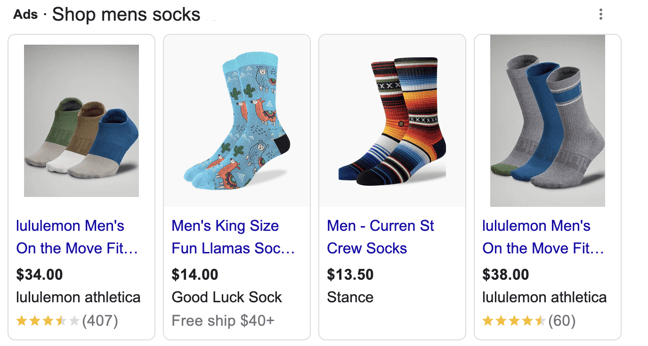
How to Set Up Price Extensions in Google Ads
Creating price extensions in Google Ads is an essential part of marketing your products. A great thing about price extensions is that they are highly customizable, and you can specify the conditions under which the extension will apply. For example, you can set a limit on the number of products that can be purchased at a specific price.
Price extensions can also help you increase your ad's overall performance. By creating price extensions, you'll be able to better target your ad campaigns and increase the chances of converting leads into customers.
Creating Your Price Extension
To create your first price extension, you’ll first need to choose a product or service that you want to price. Once this is determined, you're ready to set up your price extension.
Here's how to do this:
- In your Google Ads account, click "Ads & Extensions" in the page menu on the left, then click "Extensions" in the subpage menu.
- Click the plus icon, then click "Price extension."
- Choose the level you’d like to add the extension to by using the “Add to” drop-down menu.
- Enter the price extension’s language, type, currency, and price qualifier.
- Fill in the header, price, description, and final URL for each of the products or services that you want to feature (you must enter a minimum of 3 items).
- Click "Save.”
You’ve now created your first price extension - it’s as easy as that.
How to Use Price Extensions Effectively
Price extensions are a great way to increase the value of your products and attract interested buyers. For best results, follow these guidelines.
1. Choose the Right Categories and Prices for Your Products
Choose categories that are related to the topic of your product - this will help shoppers find what they're looking for more easily.
Choose your product's price carefully, with consideration for your competition and your target market. Too low a price will not result in any sales, while too high a price may put you out of reach for potential customers.
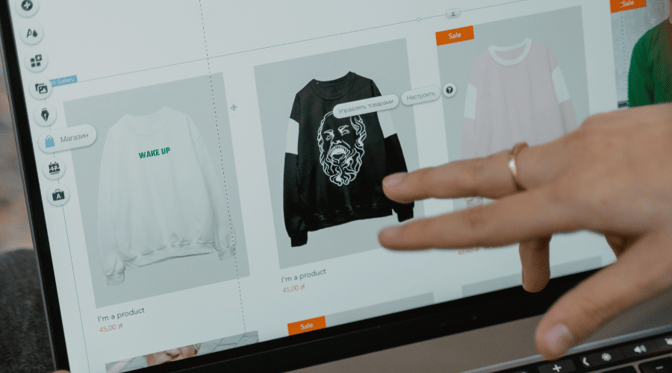
When pricing your products, make sure to:
- Keep the location and language of your target audience in mind
- Research and select the right price extension for your product
- Set prices before you hit the 'publish' button. Doing so will ensure that you're charging the right amount for your product, and that you're not undercutting your competition.
2. Understand Your Competition
Before jumping into price extension listings, it's important to have a good understanding of your competition. This way, you'll be able to set the right price and compete on an even footing.
While there is no one-size-fits-all approach when it comes to pricing extensions, taking note of some key elements such as average prices and product mix can give you a strong foundation for setting reasonable prices.
3. Choose Precise Keywords
When choosing keywords for your content, make sure they are relevant to your product and the target market you are trying to reach. You might consider using terms that describe the features of your product or how it can benefit users.
Make sure to include both broad AND specific keywords in your product listings so that you can maximize exposure for your product while ensuring that customers can understand what they are buying. By strategically choosing relevant keywords, you will increase your product's visibility on search engines and help buyers find and purchase it.
4. Monitor Performance
It's important to track the performance of your ads in order to make necessary adjustments. With relevant keywords and phrases selected, you need to monitor how well the ads are converting.
.png?width=900&name=Blog%20Cover%20(2).png)
Take note of which ads are performing better than others, and determine why. If you notice that the conversion rates are not as high as desired, or if there is a drop in traffic, it may be worth reconsidering your pricing strategy.
Performance monitoring should always be a top priority for any business owner looking to increase their income from affiliate marketing efforts.
What are the Benefits of Using Price Extensions?
Prices are an important part of any product. By using price extensions in Google Ads, you can take greater control over how your products are priced. This way, you can optimize your products for greater sales potential and better profitability.
Increase Revenue and Conversion Rate
Price extensions make it easier for customers to find the product they are looking for and buy it from your website. They also help shorten the sales funnel for your business, which leads to a higher conversion rate. Additionally, by targeting different demographics with price variations, you can increase the chances of converting more leads into sales.
Easy to Use
Price extensions are easy to set up, and are easy to maintain, as they can be quickly updated and used for special offers. You can easily change the names and descriptions, and you can edit your price extensions without resetting their performance statistics.
They are also highly customizable and flexible. You can add price extensions to an account, campaign, or ad group, depending on which ads you want them to show with. You can also specify the days of the week, or times of day your price extensions show.
Options for Ad Strategies
A price extension will allow you to implement lots of different ad strategies at the same time at a minimal cost. Some examples of ad strategies you can implement include:
- Sort by price
- Sort by popular products
- Advertise new products
You can test out each of these strategies to see which one performs the best for your business.
How Much Do Price Extensions Cost?
The cost of a click on a price extension is equal to the cost of a click on the title or display URL of the ad it shows with. Price extension clicks are charged when a person clicks on any of the price extension items.
Overall, price extensions are a very cost-effective way to promote your products or services on Google.
Get Started with Price Extensions
Pricing your products using Google Ads price extensions can be a great way to increase your ad revenue and make your products more accessible to potential buyers. By setting up price extensions in Google Ads, you can easily calculate the price of your products and track the performance of your ads.
Additionally, you can create specific ad campaigns for specific price points, which will help you to reach your target market more effectively. Making use of google ads price extension requires understanding Google Ads platform well - so make sure to consult a Google Ads expert if needed.
To learn more about the different types of extensions that Google offers and how to best implement them in your ads, download our free guide on Google Ads Extensions.








