If you are using Google Ads to drive traffic and sales to your website, then it's important to have control over who has access to your account. That's where Google Ads Access Levels come in. It helps you manage the users who have access to your account, and what they can do within that account.
In this blog, we will walk you through everything you need to know about Google Ads Access Levels. We'll cover how to add users, different ways of adding users, understanding user permissions, managing user access, removing a user from your account, and why secure access is important for your business.
By the end of this post, you'll be able to confidently control who has access to your Google Ads account and ensure that your campaigns are running smoothly.
Table of Contents
What are Google Ads Access Levels?
Google Ads Access Levels determine the level of control and permissions granted to users in a Google Ads account, with four levels of access available. The Account Owner has complete control over the account and can manage user access. Assigning appropriate access levels to each user is crucial for security and preventing unauthorized changes.
How to Add Users to Your Google Ads Account
Adding users to your Google Ads account is easy if you follow these simple yet crucial steps.
- Begin by logging into your account and heading over to the "Tools & Settings" tab.
- Select "Access and Security" and then click on "Users".
- Once you arrive on the Users page/dashboard- navigate towards the top right corner where you will see a blue plus sign that says '+ User'.
- Click on that button and start inviting team members or clients through their email addresses.
You can also choose from different access levels that are available such as Standard Access (can view or edit), Admin Access (can edit but not add/remove other users), or Account Owner (full control). After selecting the appropriate level of access for each user within your organization or external partners like PPC agencies, just hit “Send Invitation”!
Different Ways to Add Users in Google Ads
Adding users to your Google Ads account is easy and can be done in a few simple steps. You can add new users by email address or Google account, import them in bulk using a CSV file or use manager accounts for managing multiple accounts.
It is important that you assign the right access level based on their role to ensure security and prevent unauthorized changes. By granting them the right access level in your Google Ads campaigns setup dashboard and analytics MCC account they can view campaigns, edit campaigns, or have full control over the campaign performance.
How to Invite Users to Access Your Google Ads Account
To invite new users to access your Google Ads account, follow these simple steps. Log in and navigate to the "Tools" tab, then select "Access and Security" followed by "Users." Click on the blue plus button and enter their email address.
Choose their level of access from options such as read-only or full administrative control. It's a good idea to review and update user access levels regularly for added security.
Understanding User Permissions in Google Ads
Properly managing a Google Ads account requires an understanding of the various access levels provided to users. By selecting the appropriate level for each team member based on their role and responsibilities, you can ensure better workflow and collaboration while preventing unauthorized changes.
To maintain account security, regularly review and update user permissions. With these simple steps in place, you can optimize your Google Ads campaigns for improved performance.
How to Manage User Access in Google Ads
Assigning the right access level based on roles and responsibilities is crucial while managing user access in Google Ads. Using Google Ads Manager Accounts helps you manage multiple accounts efficiently.
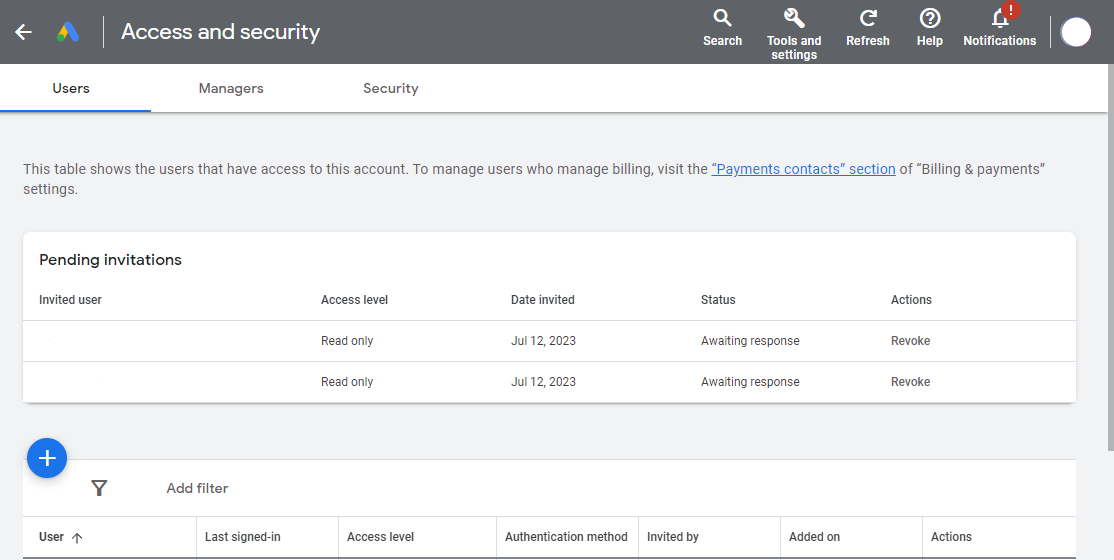
Regularly reviewing and updating user access prevents unauthorized changes or actions, ensuring security. Adding two-factor authentication (2FA) enhances security, while the User Access Audit Log tracks any changes made by users with access. Incorporate these simple steps for better campaign performance.
How to Remove a User from Your Google Ads Account
Removing a user from your Google Ads account is easy. Simply navigate to the "Access and Security" tab in your manager account. From there, locate the user you want to remove and click on "Remove Access." Confirm that you want to proceed with removing them from your account. That’s it! It only takes a few simple steps to remove someone's access.
Why is Secure Access Important in Google Ads?
Ensuring secure access to Google Ads is crucial to safeguard confidential data, including payment details and ad performance metrics. Granting access solely to trustworthy personnel aids in preventing unauthorized alterations to campaigns and budgets, while also enabling better management of user permissions and levels of access.
By prioritizing secure access, your advertising investment can be protected and utilized efficiently.
Common Questions about Google Ads Access Levels
This section provides answers to some common questions about Google Ads account access levels. You might wonder how to choose the right level for team members or agency partners or how to manage different access levels. The best practices for security and performance include regularly reviewing user permission levels.
Account security concerns involve unauthorized changes and protection of sensitive information such as payment details and ad performance data. Stay safe by following authentication protocols like two-factor authentication.
Conclusion
In conclusion, proper management of user access levels in Google Ads is crucial for maintaining the security and integrity of your account. It helps you control who has access to your account, and the actions they can take, and ensures that sensitive information remains confidential. As a result, you can avoid unauthorized changes and ensure that your campaigns stay on track.
If you want to learn more about how to manage access levels in Google Ads, check out our comprehensive guide, and take control of your account today for personalized assistance and expert advice on optimizing your Google Ads access management, don't hesitate to contact us.








