Sitelink extensions offer you additional links to pages beyond the destination landing page in your ad. With sitelink extensions, you can increase your ad's click-through rate and conversion rate.
What Are Google Ads Sitelink Extensions?
Sitelink extensions are ad extensions that sit on the right side of the search results page, just below the ad text. When a user clicks on one of your ads, they will be led to the website page that the sitelink is associated with.
Sitelink extensions are a great way to give potential customers more information about what you have to offer. This extra exposure can result in more clicks, which can lead to more sales. You can use sitelink extensions for anything on your website - blog posts, your services, eBooks, and more.
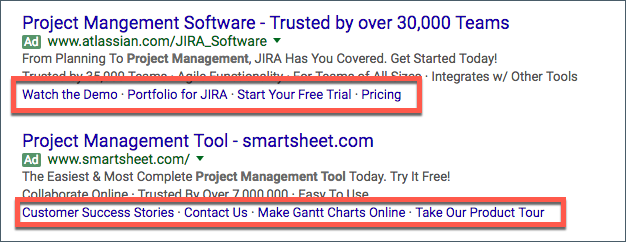
Sitelink extensions are not to be confused with callout extensions, which promote specific offers or highlight the features of your business, but do NOT link to anything.
Dynamic Sitelinks vs. Manual Sitelinks
When it comes to sitelinks, there are two main types - manual and dynamic. Manual sitelinks are built by the advertisers themselves through a process that requires manual input of information such as keyword placements and link text.
Dynamic sitelinks, on the other hand, are an automatic extension format that is generated based on your site content and search engine ranking. Regardless of which type you choose, be sure to have a well-optimized landing page in place so your ads can generate clicks both from human visitors and search engine crawlers.
How Sitelink Extensions Work
Sitemap extensions are a great way to improve the reach of your ads and website content, and can be used for both organic and paid search campaigns. Sitelink extensions help increase engagement with your site visitors - which results in higher conversion rates.
To identify which pages you should be including in your sitelinks, take a look at your website analytics. Your top viewed pages are a great indicator of which sitelinks might be a good fit. Your high conversion rate pages would also be ideal to include in sitelinks.
Creating a Sitelink Extension
Here’s how you can easily create a sitelink extension:
- Click Ads & extensions in the page menu on the left, then click Extensions.
- Click the plus button , select “Sitelink extension,” and then from the "Add to" drop-down menu, choose the level you’d like to add the sitelink (account, campaign, or ad group).
- Fill out the sitelink text and URL. Enter additional text about your link in the "Description" fields (optional, but highly recommended).
- Click Save to save your sitelink setting for your campaign.
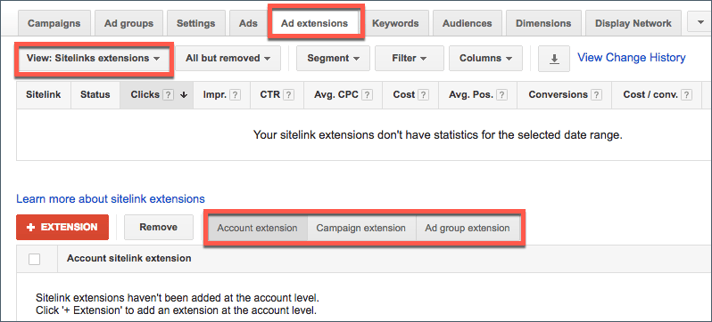
Benefits of Sitelink Extensions
Google Ads Sitelink Extensions make it easy for people to find the products and services you offer by linking to your website from your ad. They can help you target your ad to specific demographics, and improve your ad's performance.
Being able to jump to the right page reduces the amount of clicking someone has to do on your site. Streamlining the user experience to let people get from point A to B quicker increases the odds of them finding what they want which can increase your conversion rates.
Easy to Create & Update
Sitelink extensions are easy to set up, and they make it easy for you to add and update your ads quickly in order to reach your target audience.
Increases Click-Through Rate
CTR is one of the most important factors in online marketing. Sitelink extensions work by connecting you with customers who are interested in what you have to offer, which boosts CTR significantly.
Increases Conversion Rate
When users click on the link in your ad, they are taken to a different page on your site - usually one that's related to what you're selling. This gives you another chance to convert them, which means that when designing and implementing sitelink extensions, it is important that they lead the user where you want them to go.
Tips for Using Sitelink Extensions Effectively
If you're looking to generate more traffic to your website, using a sitelink extension is a great way to do it. There are a few things you need to do in order to make the most of this powerful tool.
Keep Link Text Short
Keeping the link text short is essential for two reasons. Keyword stuffing can quickly turn your page into a search engine nightmare - not what you want when you're trying to draw potential customers and leads in. Keep your copy succinct so people know exactly what they're getting themselves into before clicking.
Add Descriptions
Adding helpful, keyword-rich descriptions to your Google Ads sitelink extensions is an effective way of boosting traffic. By providing valuable information that your customers will find useful, you're likely to increase conversion rates and garner more leads from potential customers.
In order for your ad links to be as successful as possible, make sure you include keywords throughout the description. This will help you target ads specifically towards people who are interested in what you have to offer.
Schedule Sitelinks
There's no harm in trying out different times of day or week to see which ones work best for your website. You can schedule sitelinks so they only appear at specific points during the day, or only when you are running certain promotions.
Track Your Sitelink Performance
There's no point in trying to build a successful online business if your sitelink isn't performing well. That's why it is important to check the performance of different sitelinks regularly and, if one is underperforming, swap it out for a better one. By doing this you'll not only improve your website's overall search engine ranking but also enjoy increased click-through rates (CTRs) and conversion rates.
Get Started With Sitelink Extensions
Google Ads sitelink extensions are an easy and cost-effective way to boost traffic to your website by ranking your website higher in search results. If you are looking for more insight on how best to utilize sitelink extensions, reach out to our Google Ads experts.
To learn more about the different types of extensions that Google offers and how to best implement them in your ads, download our free guide on Google Ads Extensions.








