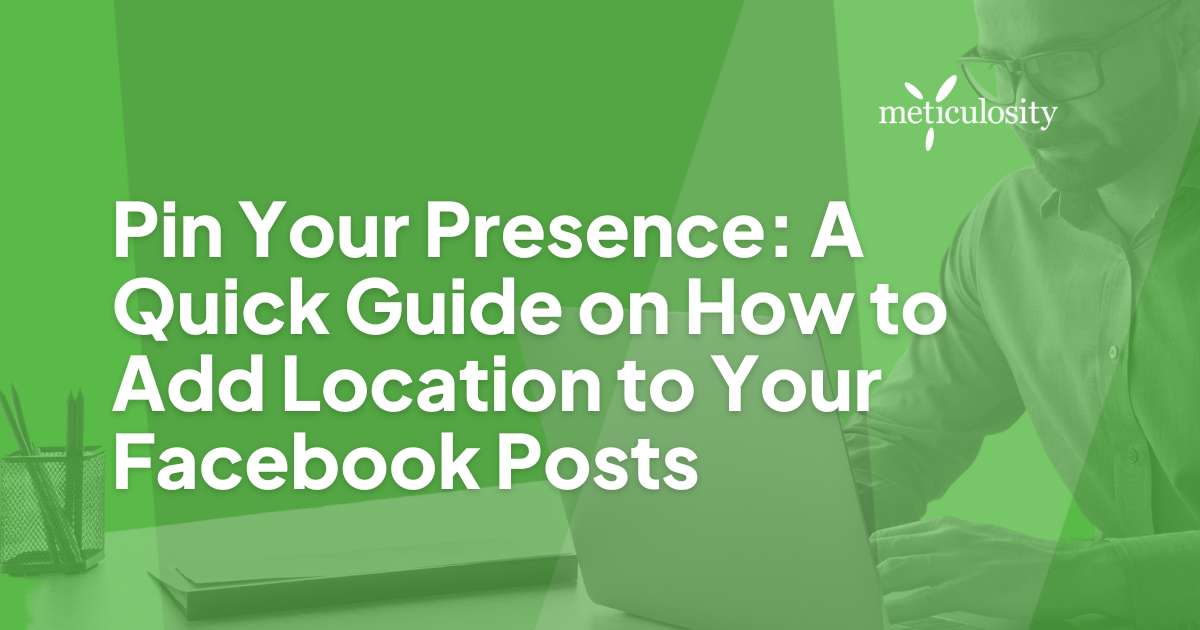Have you ever felt like your Facebook posts just vanished into the ether, especially when trying to connect with folks nearby? Trust me, we understand that frustration. It turns out that a whopping 30% of mobile searches are related to location! So today, we are going to guide you through the ins and outs of adding those all-important location details to your posts.
This isn't just about getting noticed—it's about creating an engaging community experience.
Key Takeaways
- Adding location to your Facebook posts lets more people see what you share, connects you with local folks, and adds detail to your story.
- Use the "Check In" feature on Facebook or add a location after posting to help others find out about special spots or happenings.
- If adding a location doesn't work, make sure location services are on and try refreshing the page or creating a new spot in settings.
- When sharing where you're at, always be clear and right. This helps ensure your story is trusted and easy for locals to join in.
- For businesses, tagging their place can draw more customers by showing up in nearby searches and through word-of-mouth online.
Why Adding Location is Important
Adding location to your Facebook posts is important because it increases visibility, connects you with a local audience, and provides context to your content. This can help make your posts more relevant and engaging for your followers.
Increases Visibility
More people see what you share when you add a location to your Facebook posts. Think about someone looking for places or things near them; your post with a tagged location shows up.
This helps spread the word about what you're doing or selling.
Tagging your spot ensures your content pops up in local searches and maps, linking it directly to your area. This can lead straight into connecting with the local audience who might be interested in what you have to offer.
Provides Context to Your Content
Think of your Facebook post as a story. Adding a location is like setting the scene for your readers. It helps them know where you are and what's happening around you. When people see your posts with a tagged location, they get more than just words or pictures; they feel like they're right there with you.
Tagging your location on Facebook also lets you show off places you love or events you're at. It could be a cozy coffee shop or a buzzing conference hall. This way, people looking for these spots can find your posts and learn from your experience.
Plus, it adds an extra layer to your stories by letting you share what you're doing and where you're making things happen!
Looking to empower your brand? Learn how here.
How to Add Location to Your Facebook Posts
To add a location to your Facebook post, you can use the "Check In" feature to tag a specific location or simply add it to your post after you've published it. This is a great way to connect with local audiences and provide context to your content.
Use the "Check In" Feature
When you want to add your location to a Facebook post, the "Check In" feature is a quick and easy way to do it. First, tap the "Check In" button below your status box.
Then, type in the name of your location and select it from the search results. After that, you can choose to add a photo and write a post along with your check-in.
Utilizing the "Check In" feature is beneficial for businesses as well. It helps boost visibility by letting people know where your business is located and allows you to connect with local customers.
Tag a Location in Your Post
When tagging a location in your Facebook post, go to the status update box and start typing your content. Click on “Check In” to search for the location you want to tag. Once selected, finish your post and share it with the tagged location.
This feature helps increase visibility and connect with a local audience while providing context to your content.
Now, let's delve into the troubleshooting process for any issues you may encounter when adding locations on Facebook.
Add Location After Posting
After you've already posted on Facebook, you can still add a location to your post. It's an easy process that can enhance the visibility and connection of your content with your audience.
Simply go to your post, click on the three dots in the upper right corner, select "Edit Post," and then tap "Check In" or "Tag Location" to add the appropriate location. This feature is useful for providing context and reaching out to specific audiences in different locations.
For business professionals and marketers, utilizing this feature allows them to maximize their reach by increasing visibility and connecting with local audiences when sharing content or promoting events after they've been initially posted without any location attached.

Best Practices for Adding Location
When adding location to your Facebook posts, it's important to be specific and accurate. Enhance your story with the location, consider privacy settings, and utilize location for targeted marketing.
Be Specific and Accurate
When adding a location to your Facebook posts, it's crucial to be specific and accurate. Choose the exact place or business you want to tag, ensuring that the location is precise. Being specific helps your audience easily identify where you are, building trust and credibility for your content.
Accuracy in location tagging also enhances the relevance of your post to local audiences, increasing engagement and visibility within your community. Additionally, make sure that the details about the location are correct, avoiding any misleading information related to geotagging and check-ins on Facebook.
Enhance Your Story with Location
Adding location to your posts can enrich your story and make it more engaging for your audience. Location provides context and adds a layer of authenticity to your content.
Sharing experiences connected to specific places helps create a more vivid picture for your audience and allows them to feel like they are part of the experience. Incorporating location into your posts also allows you to showcase the unique aspects of different places, creating a stronger connection with your audience while elevating the overall impact of your content.
Utilize location as a storytelling tool to captivate your audience and add depth to your narrative.
Consider Privacy Settings
When it comes to adding location to your Facebook posts, considering privacy settings is crucial. As a marketer or business professional, you must be mindful of the privacy implications of sharing your location.
It's important to review and understand the privacy settings on your Facebook account before tagging or checking in at any location. Doing so lets you control who sees your location information and maintain the desired level of privacy for yourself or your business.
As part of utilizing location for targeted marketing, ensuring that you consider privacy settings is essential for maintaining a balance between visibility and personal or business security.
Utilize Location for Targeted Marketing
By considering privacy settings, you can ensure that your targeted marketing efforts using location are respectful and compliant with online privacy standards. When leveraging location for targeted marketing, focus on tailoring your content to specific geographic areas, offering localized promotions or events, and creating geotargeted ads to reach the right audience.
This approach can help boost engagement and conversions by connecting with potential customers in their local communities. Additionally, utilizing location data allows for personalized communication that speaks directly to the needs and interests of different regions, fostering a deeper connection between your business and its local customer base.
Utilizing Location for Business Pages
Leverage the power of location to boost your business visibility, target a local audience, and showcase your physical location on Facebook. With the right location strategy, you can maximize your online presence and connect with potential customers in your area.
Boosting Visibility
Adding location to your Facebook posts can significantly boost your visibility among local audiences. By geotagging your content, you make it easier for people in the area to discover and engage with your posts.
Location-based targeting also allows businesses to reach potential customers within a specific vicinity, increasing the likelihood of driving foot traffic to their physical locations.
Additionally, showcasing your presence in different areas through location tagging helps solidify your brand's connection to various communities and enhances your online presence.
Targeting Local Audience
When targeting a local audience through Facebook, it's essential to utilize the location features strategically. By tagging your business or event with a specific location, you can significantly increase visibility and engagement from potential customers in that area.
This approach allows you to connect with the community more personally, showcase your physical presence, and tailor your content to resonate with local interests and needs.
Utilizing location for targeted marketing can help boost your brand's impact within the local market, attracting more foot traffic and online engagement.
Showcasing Your Location
Showcasing your location on Facebook is a great way to give your audience a visual understanding of where you are. You can upload pictures or videos of your business, office, or store to show people what it looks like and get them interested in visiting.
When customers see your physical location, they can visualize themselves there and are more likely to engage with your content or visit you.
Sharing the behind-the-scenes of your work environment provides an authentic glimpse into your business operations, making you relatable to potential customers. It's also an opportunity to showcase any events or promotions happening at your location.
By posting invites or updates related to local activities on Facebook, users in the area have a higher chance of engaging with and attending those events. This boosts both awareness and engagement among local audiences.
Utilizing Location for Personal Posts
Whether it's sharing memories from a special trip or connecting with friends in your local area, adding a location to your personal Facebook posts can provide context and enhance the storytelling of your experiences.
It's a great way to share where you've been and what you've been up to with your social network.
Sharing Memories
Sharing memories through location adds a personal touch to your Facebook posts. It allows you to reminisce about special moments and experiences tied to specific places. You can create a timeline of cherished memories by tagging locations in your posts, allowing friends and family to join in the nostalgia.
When sharing memories on Facebook, consider using location tags for significant events like weddings, vacations, or reunions. This enriches your storytelling and creates a deeper connection with your audience as they relive those experiences along with you.
Connecting with Friends
Connecting with friends through location tagging on Facebook posts adds a personal touch to your social media presence. By sharing the places you visit, you can keep your friends updated and create meaningful connections based on shared experiences.
Tagging locations in your posts also allows you to reminisce about past adventures and share those memories with your friends. It gives them context and insight into your life, building stronger connections through mutual understanding.
Providing Context
When adding location to your Facebook posts, providing context for your content is crucial. By tagging a specific location, you can enhance your story and make it more relatable to your audience.
Whether you're a marketer promoting a business or a professional connecting with clients, adding location provides vital context and helps in targeted marketing. Not only does it enrich your post, but it also gives insight into where the events are happening, making your online presence more engaging and credible.

Conclusion
In conclusion, adding location to your Facebook posts is crucial for increasing visibility and connecting with a local audience. Remember to be specific and accurate when tagging locations, as it can enhance your story and serve targeted marketing purposes.
Whether you're a business professional or an individual user, utilizing location on Facebook can significantly boost your online presence and engagement.
Click here to learn more about Inbound Marketing.
FAQs
1. Why should individuals consider adding locations to their Facebook posts?
Adding locations to Facebook posts enhances the overall user experience by providing context and relevance to the content shared. It allows individuals to share their whereabouts, making posts more engaging and informative for friends and followers. Additionally, adding locations can help increase visibility, as posts with location tags may appear in location-specific feeds or searches, reaching a broader audience.
2. How can individuals add a location to their Facebook posts?
Adding a location to a Facebook post is a simple process:
-
Create a New Post: Start by creating a new post on Facebook, whether it's a status update, photo, or check-in.
-
Click on Location Icon: Look for the location icon (a small map pin) usually located below the text box or in the post options. Click on it to open the location settings.
-
Search or Choose Location: Use the search bar to find the specific location you want to tag. Facebook will provide suggestions as you type. Alternatively, you can browse through nearby locations. Select the desired location from the list.
-
Tag Location: Once you've selected the location, it will be added to your post. You can also add additional context or information about the location in the post text.
-
Post Your Update: After adding the location, proceed to post your update as usual.
3. Are there privacy considerations when adding locations to Facebook posts?
Yes, individuals should be mindful of privacy settings when adding locations. Facebook provides options to control who can see your location-tagged posts. You can choose to share the post with the public, friends, a specific custom list, or only yourself. Adjusting these settings ensures that you maintain control over who has access to your location information.
4. How does adding location benefit individuals beyond sharing their whereabouts?
Beyond sharing personal whereabouts, adding locations can benefit individuals in various ways:
-
Event Promotion: If attending an event, adding the location can help promote the event to a broader audience and increase attendance.
-
Travel Memories: Tagging locations during travel allows individuals to create a visual map of their journeys and share travel experiences with friends.
-
Local Recommendations: Individuals can discover and share recommendations for local businesses, restaurants, or attractions by tagging their locations.
-
Community Engagement: For businesses or community events, adding locations can enhance community engagement and help build a local online presence.
By thoughtfully adding locations to Facebook posts, individuals can enrich their content, connect with others, and contribute to a more vibrant and interactive online community.