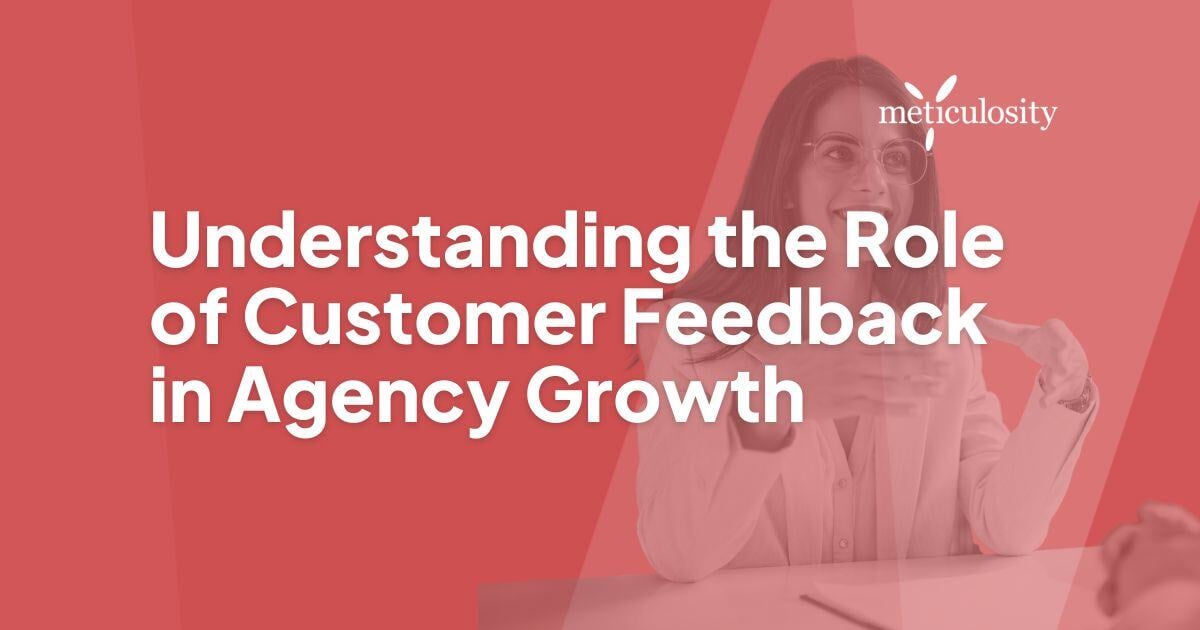SEO meta tags give enhanced detail on your web page and help the search engines understand your content. These little tags have gotten a “bad rap” and are often misunderstood because of their misuse.
In the past, people tried to manipulate search engine algorithms by keyword-stuffing their metadata. As a result, Google changed its algorithm on how it treats and values meta tags.
This guide will show you how meta tags can be the secret sauce for your search engine optimization. We’ll cover how meta tags have evolved, the ones important for SEO, and those you should avoid completely.
What is a Meta Tag?
Meta tags are small bits of HTML code that help describe your web page content to Google and other search engines. The word “meta” is short for metadata. It’s supplemental data about your web page, such as the page title, description, and content type. Search engines will use metatag data in their Search Engine Results Pages (SERPs) shown to search users.
Check your SEO Meta Tags and find critical issues affecting your site’s indexability.
/Imported_Blog_Media/seo-meta-tags-2.jpg?width=1200&height=796&name=seo-meta-tags-2.jpg)
Are Meta Tags Necessary for SEO?
Meta tags are still necessary and very important for SEO. In fact, they've been a staple of good SEO strategy since the beginning of search engine optimization. Though their usage and value have evolved over the years, you can't neglect them.
Meta Tags HTML Example
Metadata lives within the head section (AKA the header tag) on all your web pages and posts. You can easily add your meta tag in HTML using a WordPress plugin or CMS page editor fields. Once inserted into your HTML, they’ll go to work and become visible to the search engine crawlers.
/Imported_Blog_Media/seo-meta-tags-html-750x309-Jun-28-2021-10-55-37-97-PM.png?width=750&height=309&name=seo-meta-tags-html-750x309-Jun-28-2021-10-55-37-97-PM.png)
Most Important Meta Tags
Using the right tag for the right purpose is important for good rankings. When used correctly, tags can enormously impact your search engine rankings and improve the search user’s experience.
We consider the two most important meta tags to be:
Google Meta Tags
Each search engine values tags differently. However, I’d suggest following the comments for Google meta tags in our list below. Pay close attention to the differences and adapt to your website and optimization needs.
Remember, use your meta tags to let Google know who you are and the purpose of your content. Content such as a blog post, product, service, webinar, rich media, SlideShare, etc.
Use our SERP key below to see which meta tags impact SEO and Google search results.
/Imported_Blog_Media/serp-key-750x505-Jun-28-2021-10-55-39-85-PM.png?width=750&height=505&name=serp-key-750x505-Jun-28-2021-10-55-39-85-PM.png)
PRO TIP: Search engines value informative content that answers the searcher's query concisely. Optimizing your meta tags for SEO will highlight the best elements of your content, and your website will stand out in search results.
Best Meta Tags for SEO
1. Title tag
Though technically not a meta tag, it’s often included when tagging web pages.
It’s an HTML tag (AKA SEO title) that’s a concise description of your web page. It’s very important to SEO, usability, and social sharing. The search engine will use the tag and display it as a clickable hyperlink on the SERPs. Your SEO Title should be unique, present on all web pages, and 50–60 characters long.
2. Meta description tag
This tag is infamous in SEO marketing. Since 2009, Google announced it won’t affect your site’s ranking any longer as its purpose has evolved.
The meta description tag now has one very important role: improve your click-through rate (CTR). This tag becomes your “organic ad copy” as search users skim through the SERPs. So, write a better ad, and you’ll get more clicks - it’s that simple.
Your meta description tag should be 160 characters long.
3. Viewport tag
In our mobile-evolved world, specifying a viewport tag and promoting a mobile-friendly experience is vital. This has become a standard inclusion on all modern websites.
Without this tag, your web page will display for desktop-sized widths, and your pages will be scaled for mobile devices. The result forces the user to pinch and zoom to see content.
4. Social meta tags
Add social meta tags for Twitter, Facebook, Pinterest, and Instagram to optimize social sharing streams of your content. These tags allow you to specify how your titles, descriptions, and images will show on social media.
Optimized social content can spread more easily with reshares and mentions. This results in new inbound links to your content, which positively impacts SEO.
5. Meta content type tag
This tag determines your character set for the page and should exist on each page. Without this tag, your page may not render properly in a browser.
6. Canonical tag
Though technically not a meta tag, it’s often included when tagging web pages. First introduced by the major search engines in 2009, it’s one of the great advancements in SEO.
Its purpose is to tell search engines a specific URL is the preferred version of a web page. In marketing speak it’s also known as a “canonical URL” or “rel canonical”.
On your website:
https://example.com/blog/seo/
https://example.com/marketing/seo/
Both URLs are the same web page, just discovered by the crawler differently. If this happens, Google may index both URLs, which might confuse a search user.
Usage example:
<link rel="canonical" href="https://example.com/blog/seo/" />
Result:
Using the canonical tag will avoid "duplicate content" warnings for multiple URLs.
YOAST has a great primer article for more SEO learning that shows how search engines use metadata.
Specific Use Meta Tags
Meta tags that may be useful in specific circumstances and non-essential for SEO. Examples include:
- Bot tags: These tags give specific bot instructions (e.g., Googlebot). You rarely need them, as search engines do a good job managing bot behavior themselves. However, there may be cases where you need special management instructions.
- Geo: Bing still supports these tags for now, but Google does not. Geotags include the place name, position (latitude and longitude), and region.
- Language: This tag is necessary if your website reaches an international audience. Here, you’d want to declare an “official” language for your web page.
- Robots: Many marketers still believe the robot's meta tag is necessary. However, it’s only mandatory if you need to change indexing or link following instructions. When omitted, Google will use default values of index, follow.
Example
<meta name="robots" content="index, follow" />
Content Values for the search engine crawler
index – show this web page in search results
follow – follow the links on the page
noindex – do not show this web page in search results
nofollow – do not follow the links on the page - Refresh: An old-school tactic for redirecting a web page. Note that Google isn’t a fan and recommends using a server-side 301 redirect instead.
- Site verification: This tag is an alternate method used to verify your site with Google or Bing. HTML example:
/Imported_Blog_Media/meta-name-verify-Jun-28-2021-10-55-38-83-PM.gif?width=1300&name=meta-name-verify-Jun-28-2021-10-55-38-83-PM.gif)
Deprecated Meta Tags
- Meta Keywords Tag: A string of keywords that are relevant to the web page topics, separated by commas. Once upon a time, the keyword meta tag was a primary ranking factor until questionable marketers abused it. As of September 2009, Google no longer uses this tag as a ranking factor. As a result, no successful SEO plan should include this tag.
Unnecessary Meta Tags
Although these tags won’t harm your website, they won’t help your SEO either and just take up space. It may be time for a cleanup of the following tags:
- Abstract: An abstract tag can describe a web page in a short sentence. It’s rarely used, and the description meta tag is preferable.
- Author/web author: These tags name the author of a web page and are unnecessary. Google now respects authorship markup and suggests using rel=author to denote the author instead.
- Cache-control: This tag controls when and how often your web page is cached in the browser. Google prefers that we place the cache control in the HTTP header.
- Copyright: A site’s footer usually includes the page’s copyright - so why declare it again?
- Distribution: This tag controls who can access a document and where. Most site owners intend for their content to be available to everyone globally. So, public pages rarely use it.
- Expiration/date: This tag tells search engines when your page expires, and the date tag denotes the creation date. Good for limited-time events or news items.
- Generator: This tag shows what program created the page, which adds no value to your web page.
- Rating: A tag that shows the maturity rating of a site’s content. Further research uncovered this tag is no longer being used by search engines.
- Resource type: This tag denotes the type of resource your page is, such as "document." A useless tag as the Document Type Definition already sets it and won’t help your SEO.
- Revisit after: This tag instructs search engine robots to return to a page after a specified period. Search engines don’t respect these tags and will not help your SEO.
Over to you
We’ve provided a snapshot of the most important tags to help kick-start your SEO. Select the best ones and use them for all your campaigns. It will help both search engines and search users discover your amazing content.
This is your chance to show off your content expertise in search results. Let the searcher see that your content best answers their search query. Do so, and you’ll get the “click-through” over competitor search results. More clicks, more visitor traffic, and a solid win!
Final takeaways
- A well-crafted Title Tag can improve your search engine rankings.
- A compelling meta description will be your organic ad text and increase your CTR.
Use meta tags wisely when developing your SEO strategy. If you do, you’ll see better search engine visibility and higher rankings.