Need to generate an XML sitemap for your ecommerce site and products but you're not sure what to include? Keep reading.
Why Ecommerce Sites Need XML Sitemaps
Most ecommerce sites are very complex and have LOTS of products. Crawlers will come to your site and crawl your pages but they might not crawl them all. While most pages are customer-facing, with the purpose of making a sale, you also need to be aware of the pages that are not accessed by customers, but they are essential for SEO. Having products that are several levels/pages deep, having large bandwidth sites, and other factors will increase the likelihood that some of your products are not getting crawled and indexed at the frequency that they should. Your domain authority is going to play into this as well. If you’re a site like Amazon that has millions of products but also millions of visitors, Google is going to go through more effort to crawl your site than they will if you only have a few visitors or sales per month. Sitemaps show the crawlers which of your site pages are most important, and provides Google with other vital details about your pages. This can boost your ranking and bring more traffic to your site. 
How to Generate an XML Sitemap for an Ecommerce Database
Depending on your database, this could be easy or not so easy. If you’re using a platform like WooCommerce or Magento, you may have an XML Sitemap export option already built in. However, it might not always work for you. For example, if you’re using custom product types or have a large database of products, you’re probably going to need a custom feed or a custom plug-in made to facilitate the export.
If you’re somewhere between the middle of an easy export button and a development team at your beck and call, there are several free tools you can use to generate an XML sitemap for your site. The free ones will usually have a page limit so you may not be able to crawl your whole site at once, but you can break it down into category chunks if you want to keep things free.
Now, if you have more than 50,000 products/pages, you’ll want to break up the files into multiple sitemaps and create a sitemap index that lists those pages. Google will not accept XML sitemaps with more than 50,000 URLs or 10MB of uncompressed data, and that’s who these pages are for, so make sure you build your sitemaps with those limitations in mind.
Submit Your XML Sitemap to Google
In order for your sitemap to make an impact, you will have to submit it to Google. Login to your Google Search Console and go to Crawl > Sitemaps. 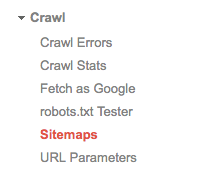 Add the sitemap and text, and you're done! Keep an eye on Google Search Console over time to see if Google is having any issues with your sitemap and the links in it. This is often a good indicator if you are having any technical issues with the site.
Add the sitemap and text, and you're done! Keep an eye on Google Search Console over time to see if Google is having any issues with your sitemap and the links in it. This is often a good indicator if you are having any technical issues with the site.
Keep It Fresh!
Your XML sitemap needs to be fresher than a pillow with a mint on it. When you add or remove products, your sitemap needs to be refreshed accordingly. Keeping it up-to-date will allow Google to crawl and index the pages that are currently live on the site. Also make sure to prioritize your site's most important pages, such as your homepage, landing page, or a popular product page.
How is an XML Sitemap for Google Different than a Google Products Feed?
An XML Sitemap is a list of the URLs of your website products and pages. A Google Products Feed includes the details of those products: name, description, images, price, etc. The Google Product Feed is what you upload to Google Merchant Center to get your products included in Google Search and to do Product Listing Ads in Google Ads. Most database managers will not have a handy Google Products Feed export button and will require a little more work to export a feed to use with Google Shopping...but it’s worth it.
Ecommerce XML Sitemap Tips
- Do use only a canonical version of the URL.
- Don’t submit your search results pages.
- Do submit your category listing pages.
- Do break your data into smaller sitemaps. This makes it easier to manage and reduces disapproval due to file size.
- Do add in image URLs to your sitemap and/or create an Image Sitemap with that info.
- Do include the link to your sitemap in your robots.txt file.
If you need help setting up your XML sitemap, we are here to help! We export XML sitemaps and customize plug-ins for Magento all the time, so if this is something you need, contact us.







