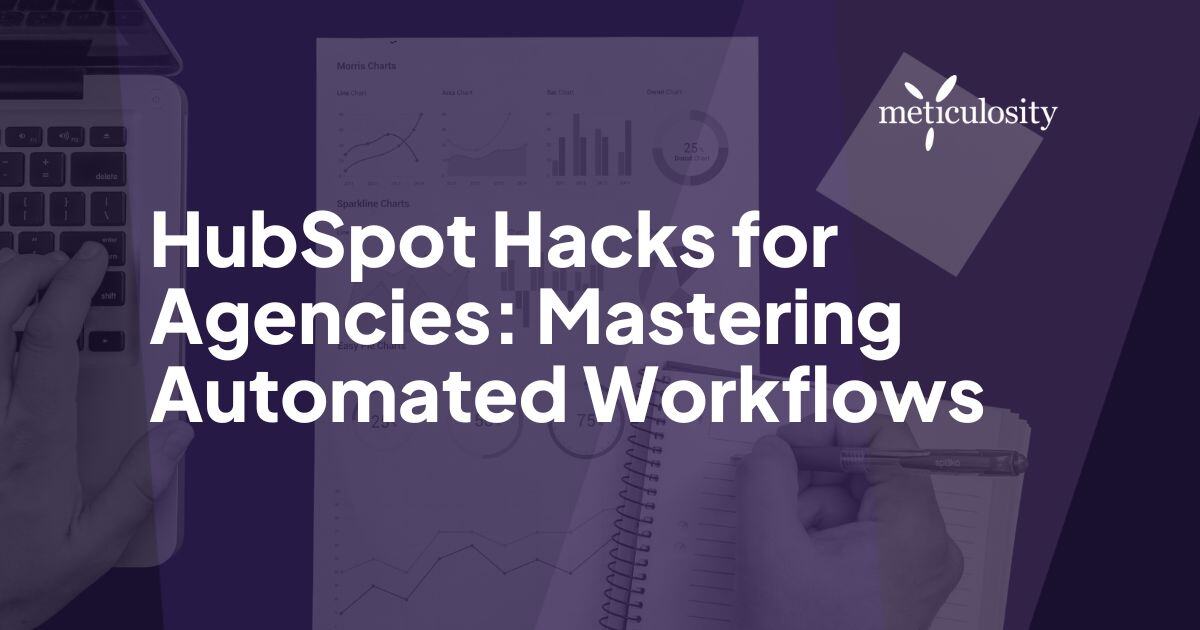Efficiency is paramount for agencies striving to stay ahead. Repetitive tasks, manual processes, and time constraints can hinder an agency’s ability to focus on what truly matters: delivering exceptional client results.
Enter HubSpot, a powerhouse of automation tools designed to streamline operations and boost productivity. This blog will explore practical HubSpot hacks that empower agencies to master automated workflows and enhance their day-to-day operations.
Ready to take action? Discover more about mastering HubSpot automations here.
Why Automation Matters for Marketing Agencies
Marketing agencies face a myriad of challenges, from juggling multiple clients to managing complex campaigns. Repetitive tasks, such as sending follow-up emails or updating client records, consume valuable time and energy. Automation offers a solution by:
- Eliminating manual tasks and reducing human error.
- Freeing up teams to focus on strategic, high-impact activities.
- Enhancing consistency and efficiency in client communications and project management.
By integrating automation into their operations, agencies can deliver better results faster while optimizing resource allocation.
Overview of HubSpot’s Automation Features
HubSpot’s automation capabilities are both versatile and scalable, making them ideal for agencies of all sizes. Key features include:
- Workflows: Automate tasks like lead nurturing, client follow-ups, and data updates.
- Email Sequences: Schedule personalized email outreach at scale.
- Task Automation: Automatically assign tasks to team members based on specific triggers.

These tools provide the flexibility to tailor automation processes to meet unique client needs while ensuring seamless collaboration across teams.
Setting Up Automated Workflows: Step-by-Step Guide
Creating a workflow in HubSpot is straightforward and immensely beneficial. Here’s how to get started:
1. Identify Your Goal:
Define the purpose of the workflow, such as nurturing leads or onboarding new clients.
2. Set Up Triggers
Choose the criteria that will initiate the workflow, like form submissions or specific deal stages.
3. Add Actions
Specify what the workflow should do, such as sending emails, updating properties, or creating tasks.
4. Customize for Client Needs
Tailor the workflow by adding personalization tokens or adjusting timing to align with client expectations.
5. Test and Activate
Run a test to ensure the workflow functions as intended, then activate it for live use.
Example:
Automating Lead Nurturing Emails
Trigger: When a lead downloads a whitepaper.
Action: Send a welcome email, follow up with additional resources after three days, and assign a task to the sales team for a personal follow-up.
Top HubSpot Hacks for Streamlining Agency Processes
Maximize your agency’s efficiency with these actionable HubSpot hacks:
- Use Triggers and Conditions for Personalization: Segment workflows based on criteria like client industry or lifecycle stage to ensure tailored messaging.
- Automate Internal Notifications: Set up alerts to notify team members when tasks are completed, or specific actions are taken.
- Integrate with Other Tools: Connect HubSpot with tools like Slack, Asana, or Google Drive to streamline data sharing and project management.
Real-Life Use Cases of Automation in Agencies
Agencies are leveraging HubSpot automation in innovative ways to improve operations. Here are a few examples:
- Streamlining Client Onboarding: Automate welcome emails, contract reminders, and onboarding task assignments to ensure a seamless start for new clients.
- Managing Campaign Reporting: Use workflows to automatically generate and share campaign performance reports.
- Simplifying Content Approval Workflows: Set up workflows that notify stakeholders of approvals and track status updates in real time.

Measuring the Impact of Automation
Tracking the ROI of automation is crucial for optimizing your efforts. HubSpot’s analytics tools make it easy to measure:
- Time Saved: Quantify the reduction in hours spent on manual tasks.
- Task Completion Rates: Monitor how automation improves task adherence and timelines.
- Client Engagement Metrics: Evaluate the impact of automated emails and workflows on open rates and conversions.
By regularly analyzing these metrics, agencies can refine their workflows to achieve even greater efficiency and impact.
Conclusion
Mastering automation with HubSpot is a game-changer for marketing agencies. By embracing workflows and leveraging smart hacks, agencies can save time, improve collaboration, and deliver exceptional results for their clients. Ready to unlock the full potential of HubSpot automation? Start exploring workflows today and take your agency’s efficiency to the next level!
Discover more about HubSpot’s automation mastery here.
Frequently Asked Questions
1. What is the main benefit of using HubSpot’s automation tools?
HubSpot’s automation tools save time by eliminating repetitive tasks, improving accuracy, and allowing teams to focus on strategic, high-value activities.
2. Can workflows be customized for different clients?
Absolutely! HubSpot’s workflows can be tailored to meet specific client needs through triggers, conditions, and personalized actions.
3. How do I measure the success of my automated workflows?
Use HubSpot’s analytics tools to track metrics like time saved, task completion rates, and client engagement to gauge the impact of your workflows.
4. Is HubSpot automation suitable for small agencies?
Yes, HubSpot’s automation features are scalable and versatile, making them ideal for agencies of all sizes.
5. Can HubSpot integrate with other tools my agency uses?
HubSpot supports integration with various tools like Slack, Asana, and Google Drive, enabling seamless data sharing and improved efficiency.